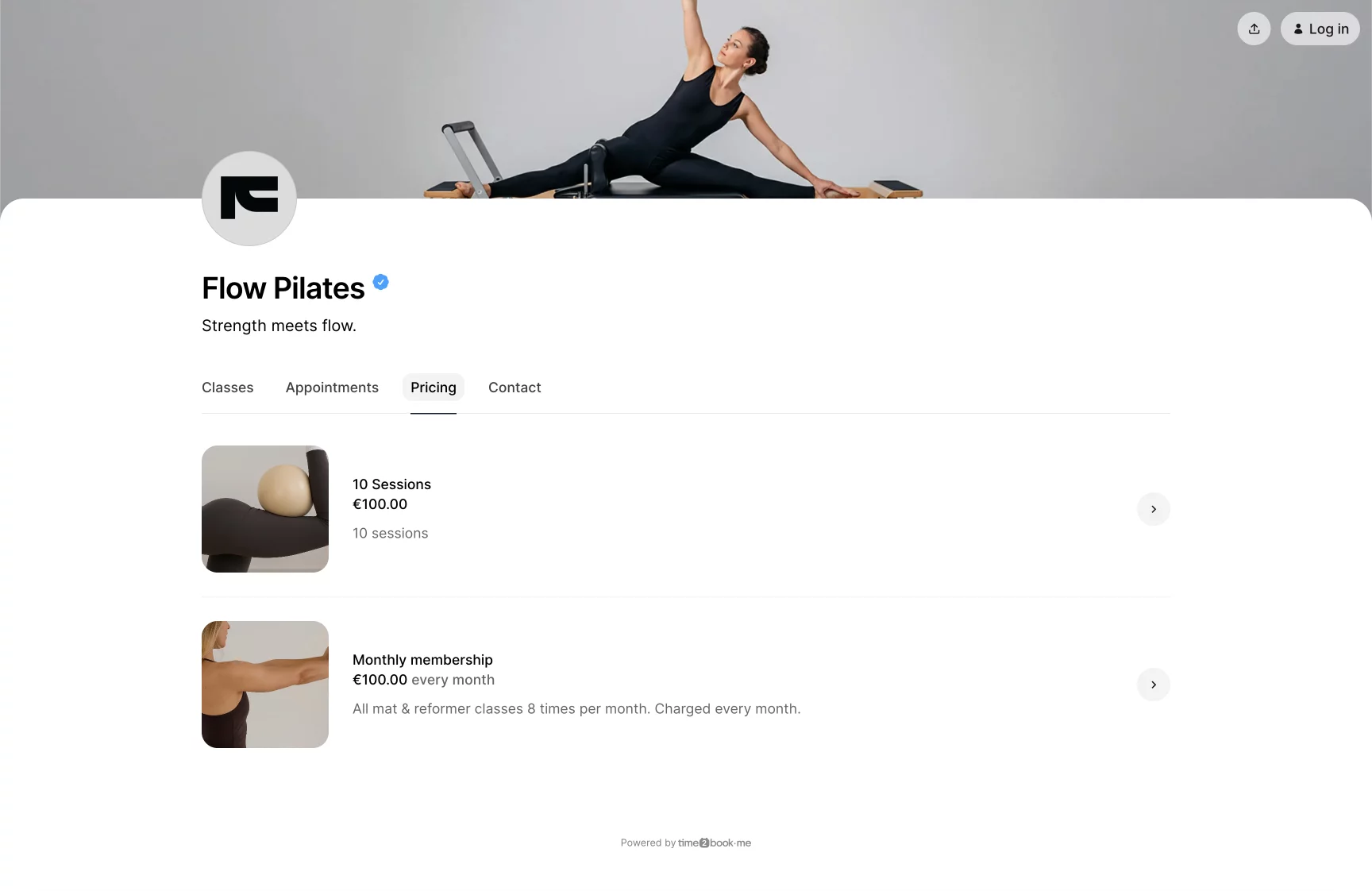Creating a single payment pack
Single payment packs in Time2book allow you to sell bundles of classes or services for a one-time fee. These are perfect for drop-in clients who want to purchase a set number of sessions without committing to a recurring membership. Once created, your pack will appear on your public profile under the Pricing tab, where clients can purchase it online.
Step 1: Go to Plans
From the left-hand menu, click Catalog → Plans.
Click the + New plan button to create a new single payment pack.
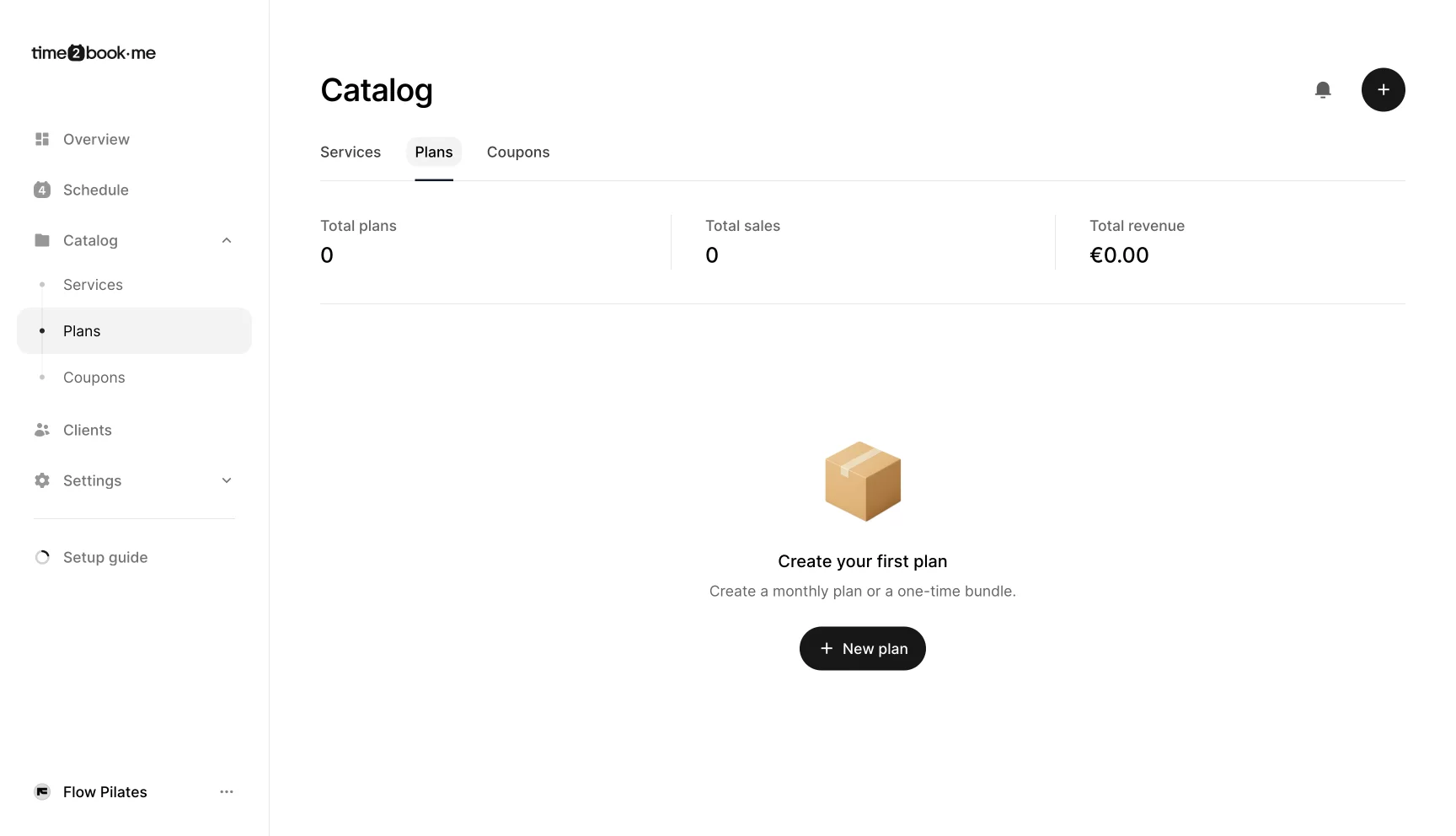
Step 2: Enter Pack Details
Fill in the main details for your pack:
Name – Choose a clear name (e.g., 10 Sessions).
Description – Add a short explanation (e.g., Mat or Reformer 10 sessions total. Valid for 3 months).
Image – Upload an optional image (size 1600×900, up to 2MB) to display alongside the plan.
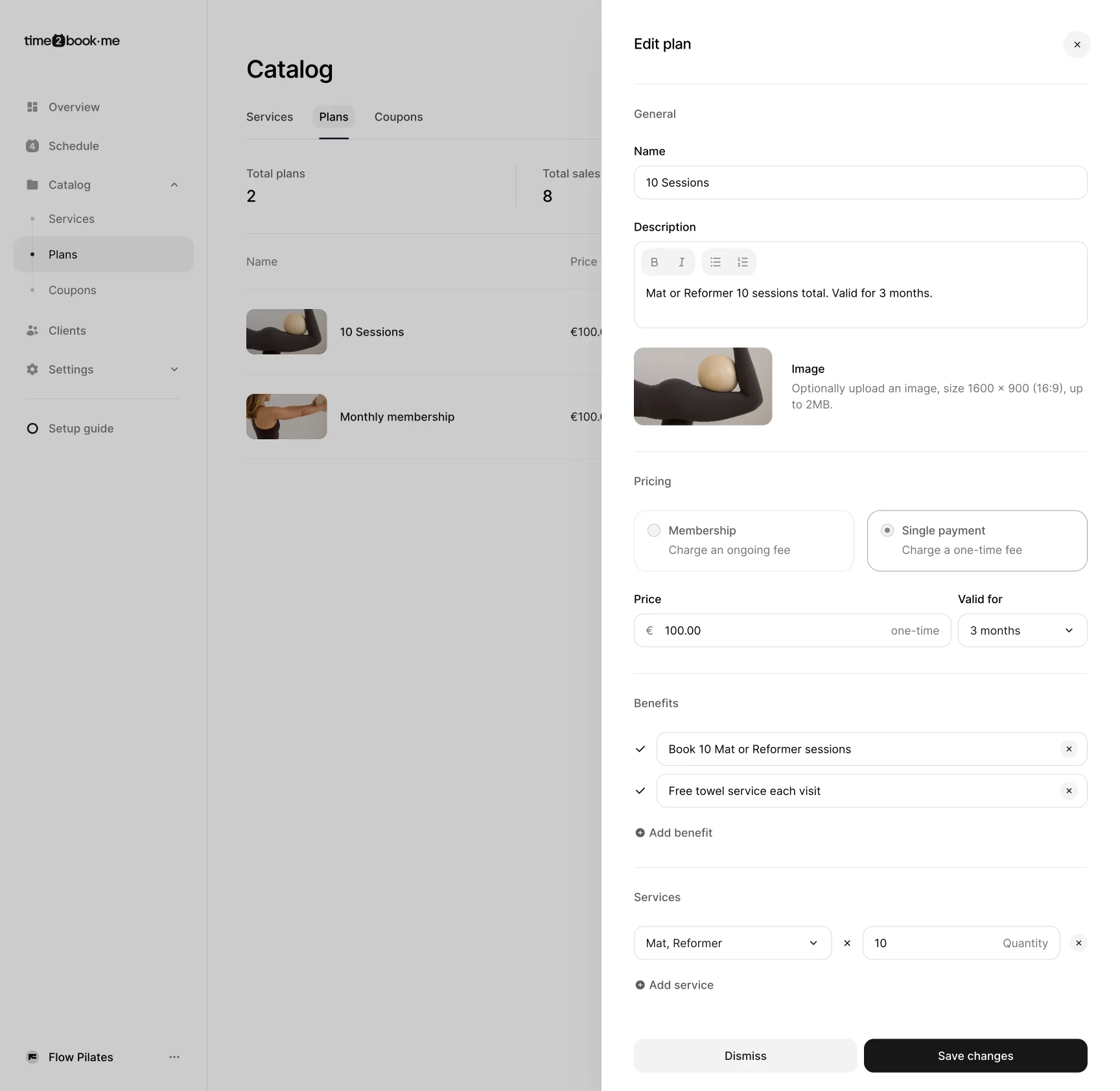
Step 3: Set Pricing
In the Pricing section, select Single payment (one-time fee).
Enter the Price (e.g., €120.00).
Set the Valid for period (e.g., 3 months).
This ensures clients must use all purchased sessions within the validity period.
Step 4: Add Benefits
List any additional benefits included with the pack.
Example: Book 10 Mat or Reformer sessions
Example: Free towel service each visit
Step 5: Link to Services
Choose which services (classes or appointmnets) are included in this membership and set how many sessions are covered for each.
For example:
Mat, Reformer × 8 — clients can use their 8 sessions across either Mat or Reformer classes in any mix they prefer.
Private × 1 — includes one private session in the same billing period.
This way, you can combine multiple service types under one membership while Time2book automatically tracks remaining sessions for each.
Step 6: Save and Publish
Once you’ve entered all details, click Save changes.
Your single payment pack will now appear on your public profile under the Pricing tab, where clients can purchase it online.