Connecting Stripe to accept payments
To accept payments online through Time2book, you’ll need to connect your account to Stripe. Stripe is a secure payment processor that allows your clients to pay for classes, appointments, and memberships directly on your studio profile using credit/debit cards, Apple Pay, Google Pay, and local payment methods.
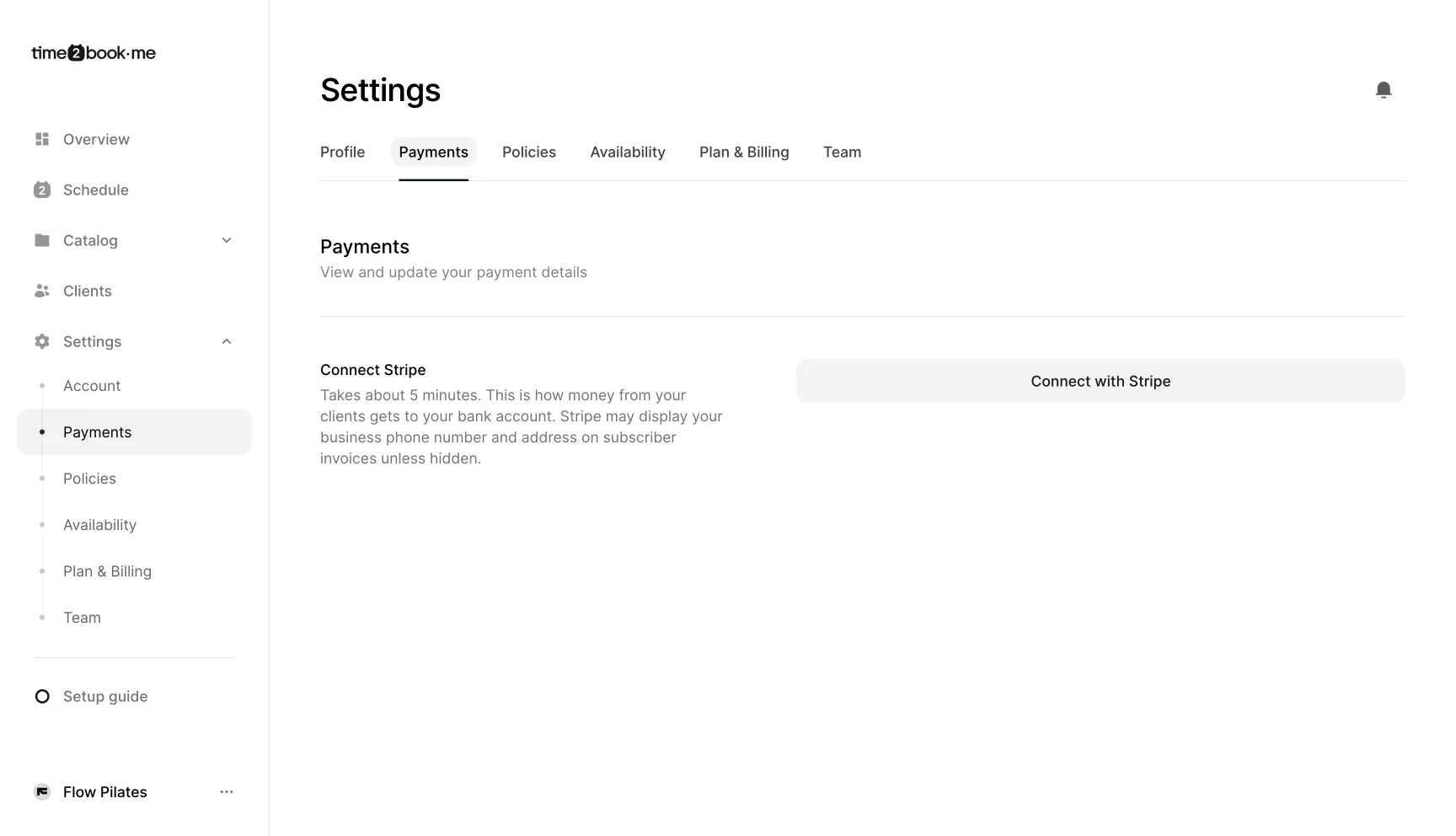
How to connect Stripe
Go to Settings > Payments in your Time2book account.
Click Connect with Stripe.
You’ll be redirected to connect.stripe.com.
Fill out the required details about your business, including:
Business name
Business address and phone number
Bank account information (for payouts)
Business type (individual, company, or non-profit)
Once completed, your Stripe account will be linked to Time2book.
After setup, clients will be able to complete their payments directly on your studio profile.