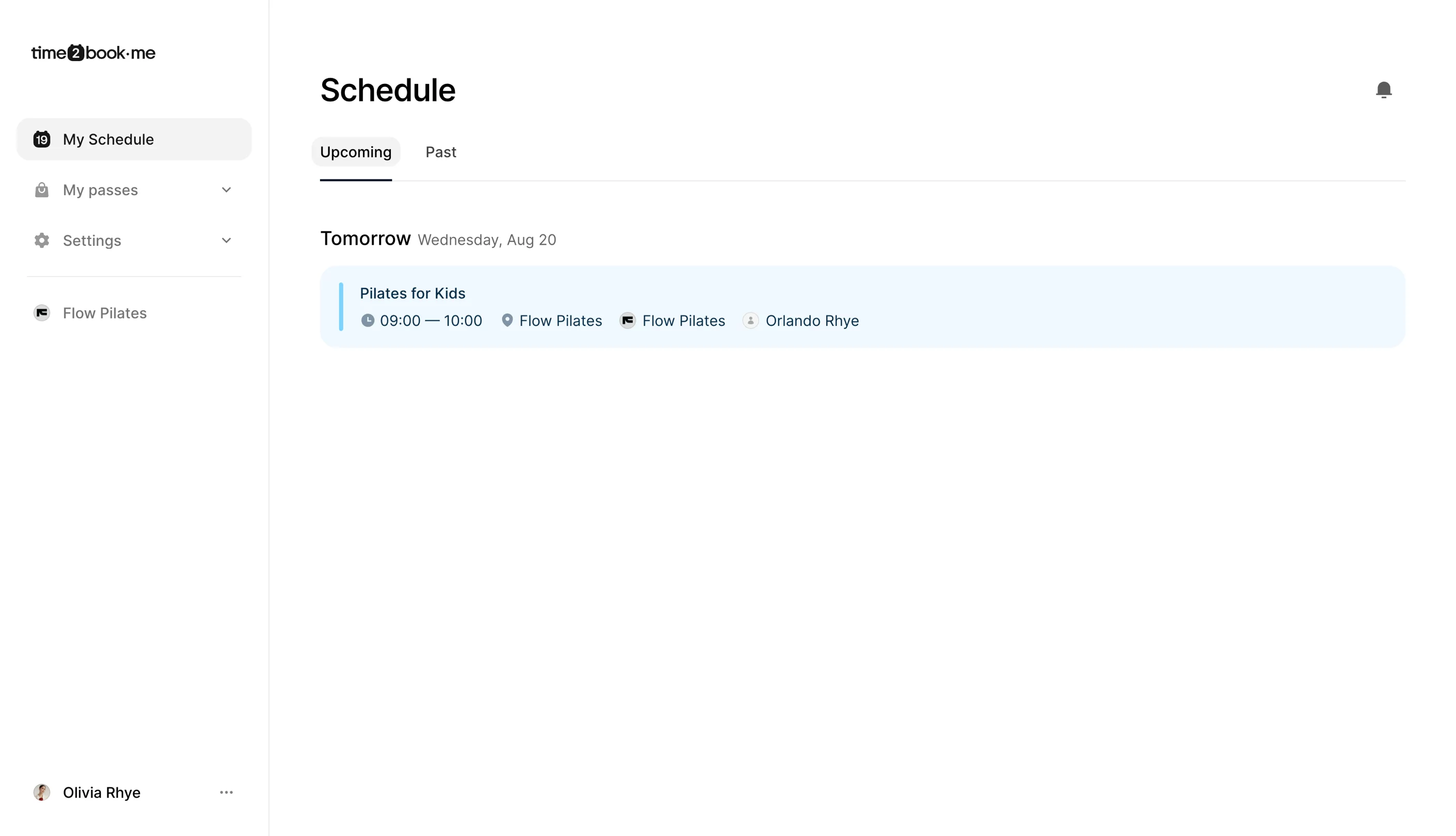Child accounts
You can add child accounts to manage memberships and bookings for them.
1. Add a child account
Go to Settings > Children.
Click Add.
Fill in the child’s Full name and Email address (if they have one). If no email is entered, one will be auto-generated from the parent’s email (example: parent+1@example.com).
Save.
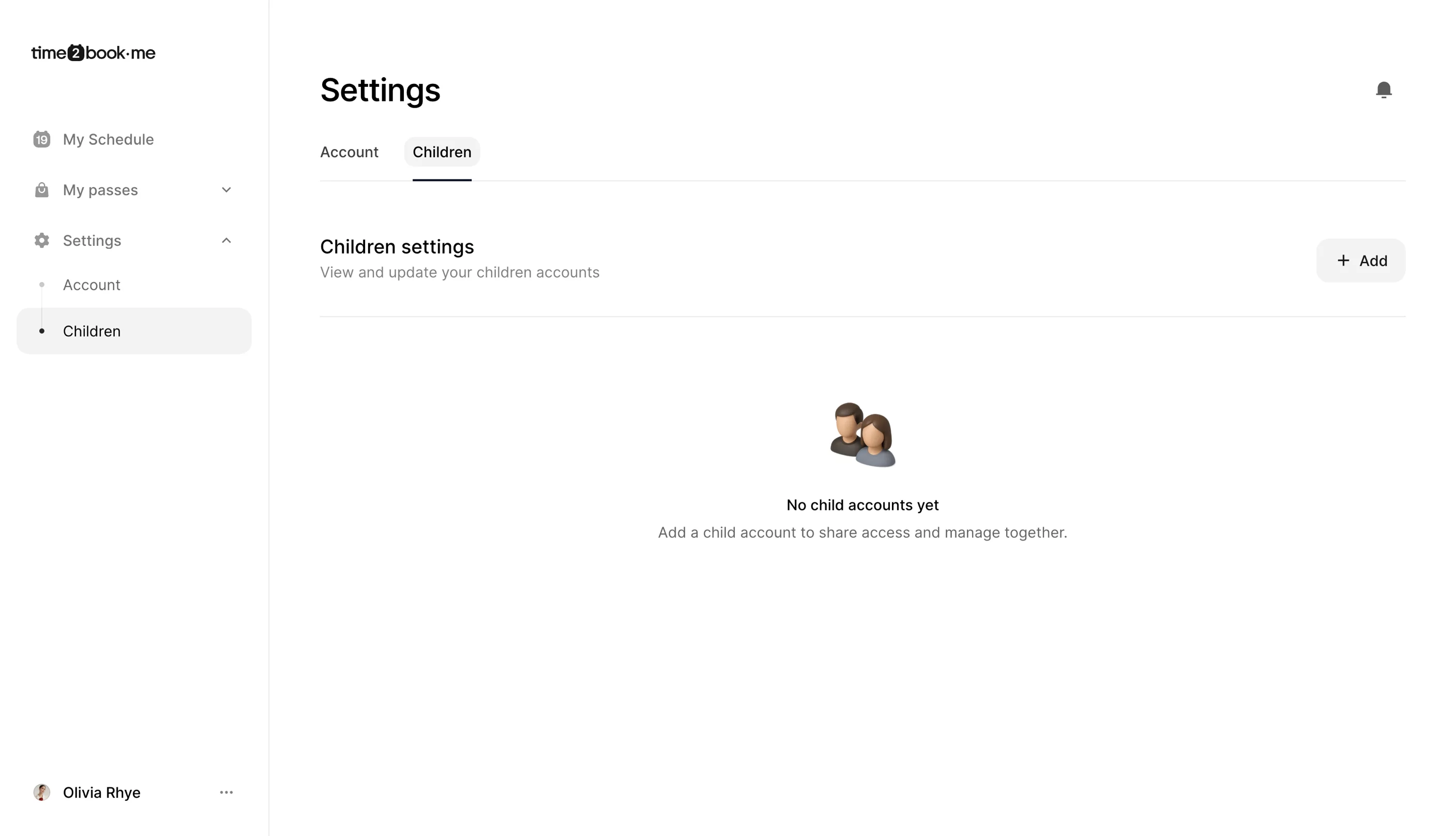
2. Purchase a membership for your child
Go to the studio, business, or individual trainer’s page.
Open Pricing to see the available plans.
Choose a Membership.
At checkout, select Buy for > Child name.
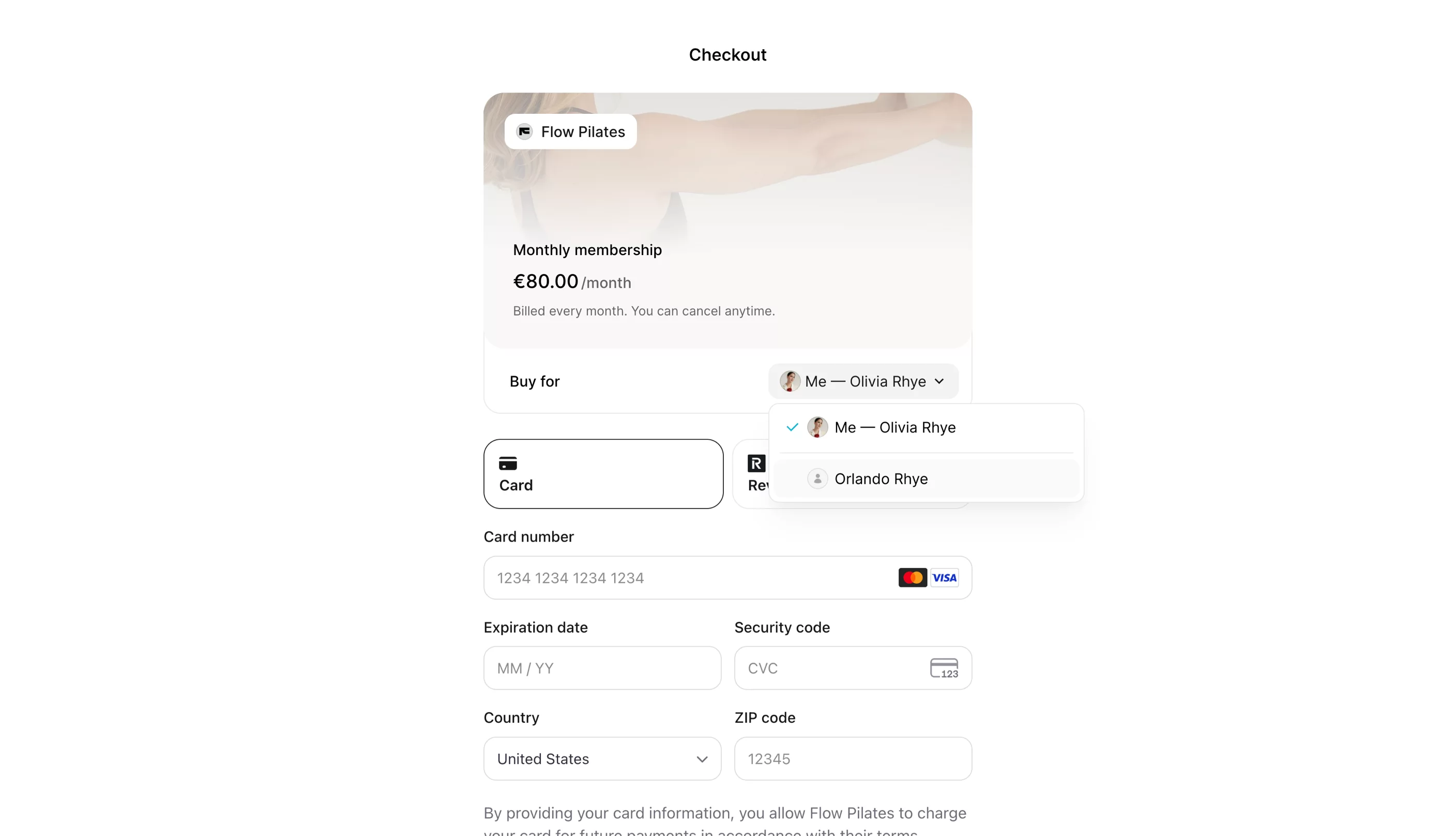
3. Book classes for your child
Go to the studio or trainer’s schedule.
Select the class you want.
Choose Book for > Child name.
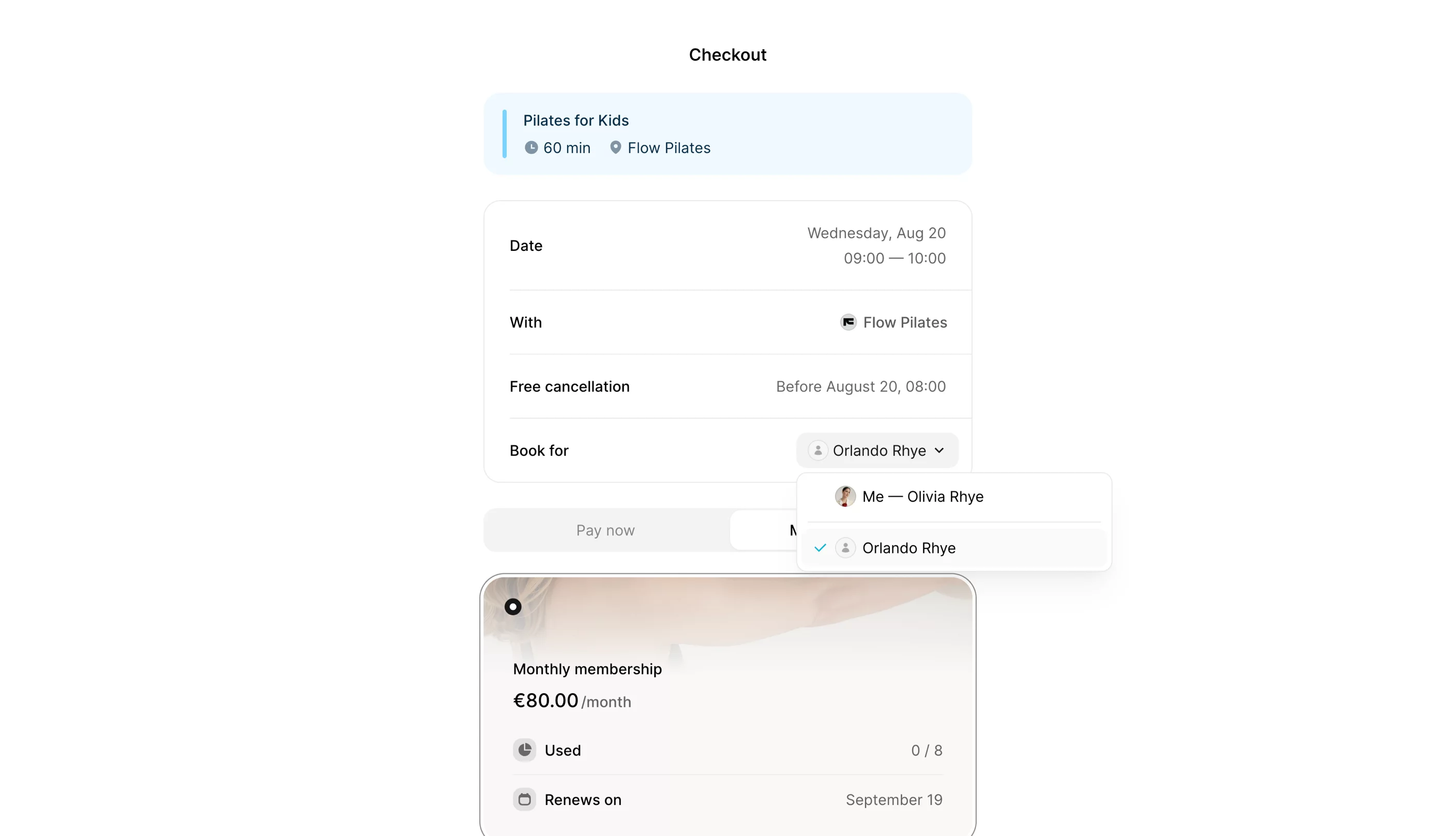
If your child doesn’t have a membership, you’ll be asked to purchase one during booking. You can either:
Buy a drop-in (one session).
Buy a membership.
4. See all bookings
In My schedule, you’ll see:
Your own bookings.
All bookings made for your children (past and upcoming).