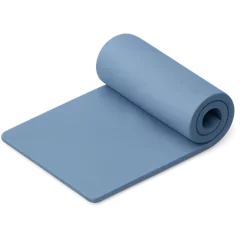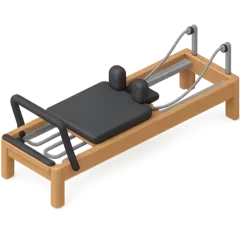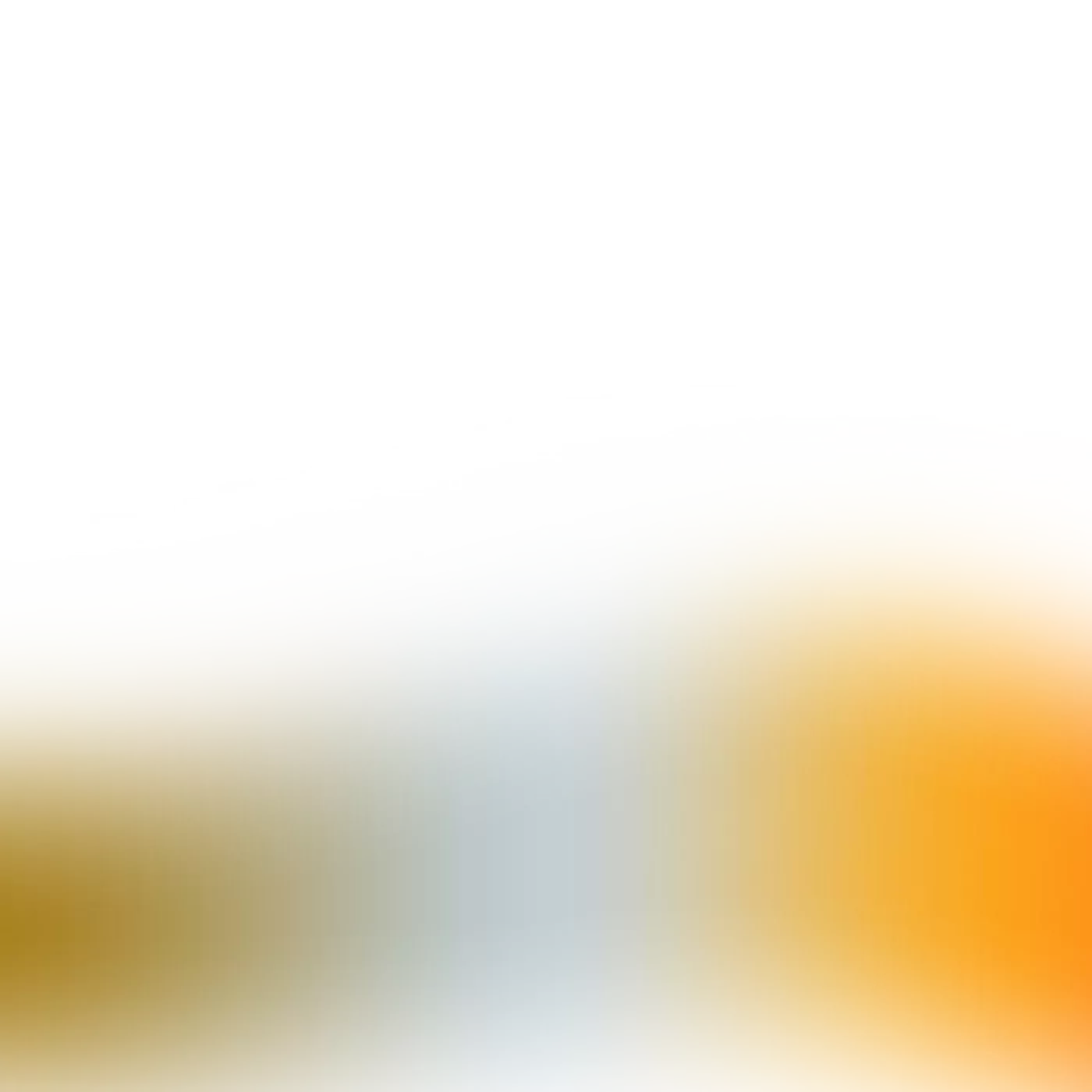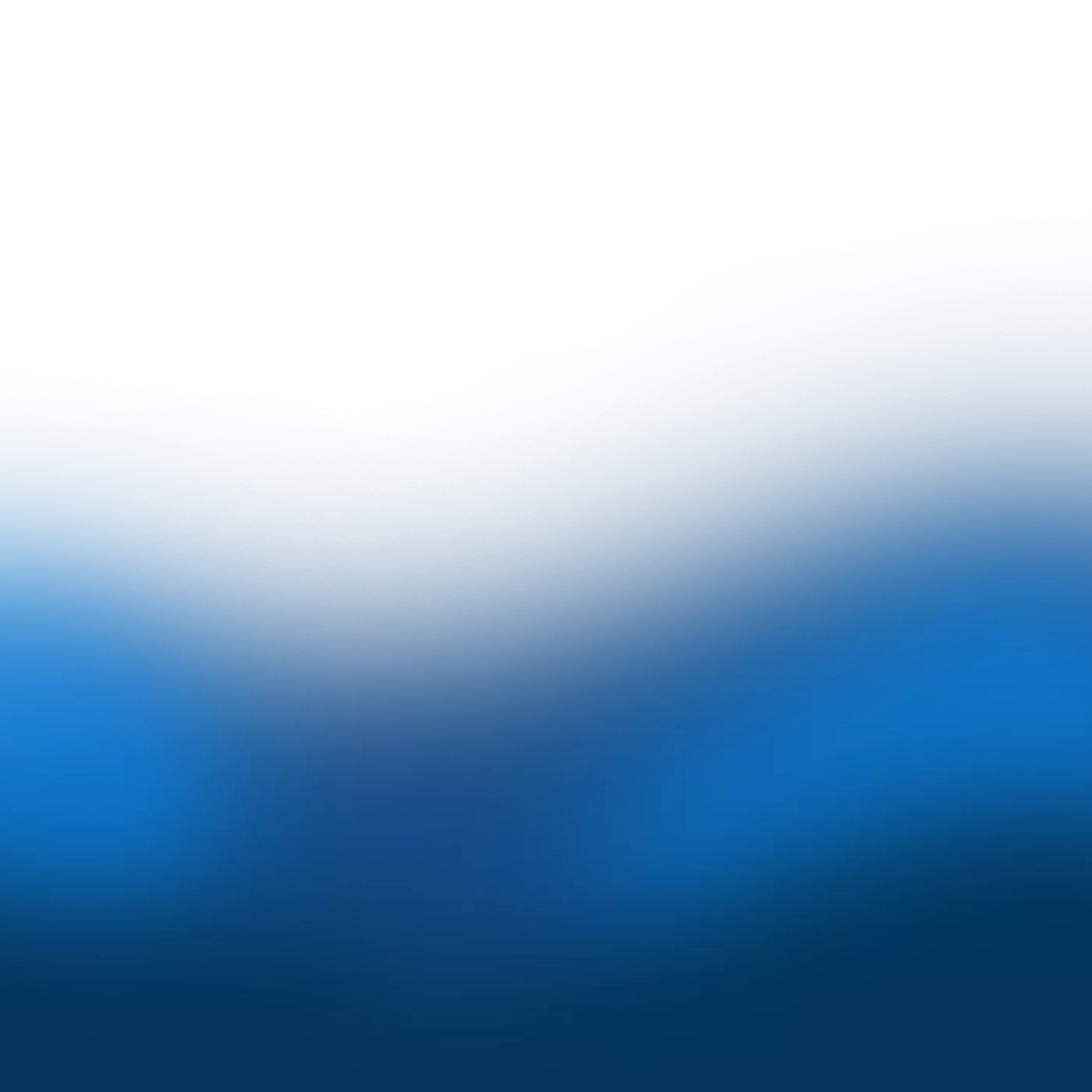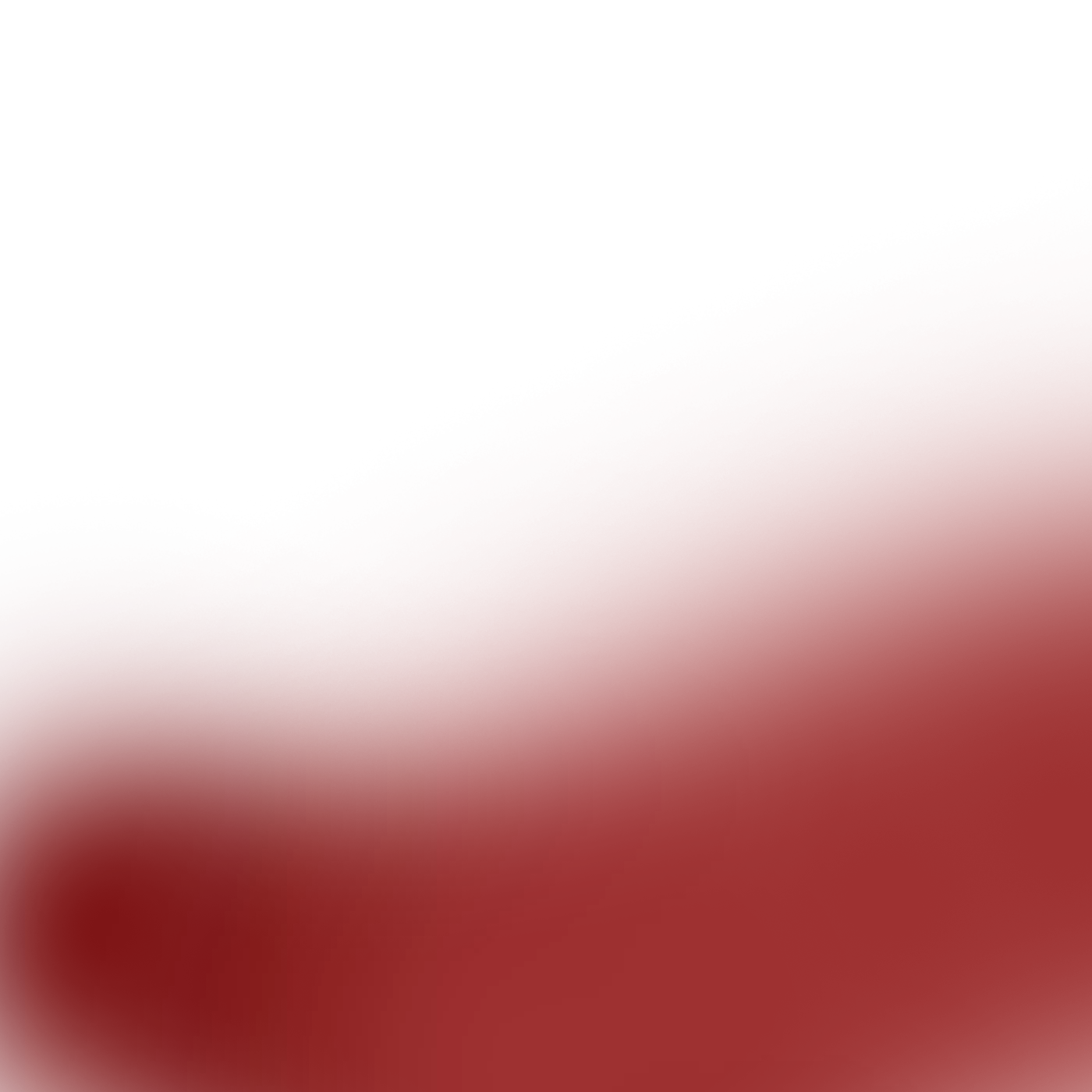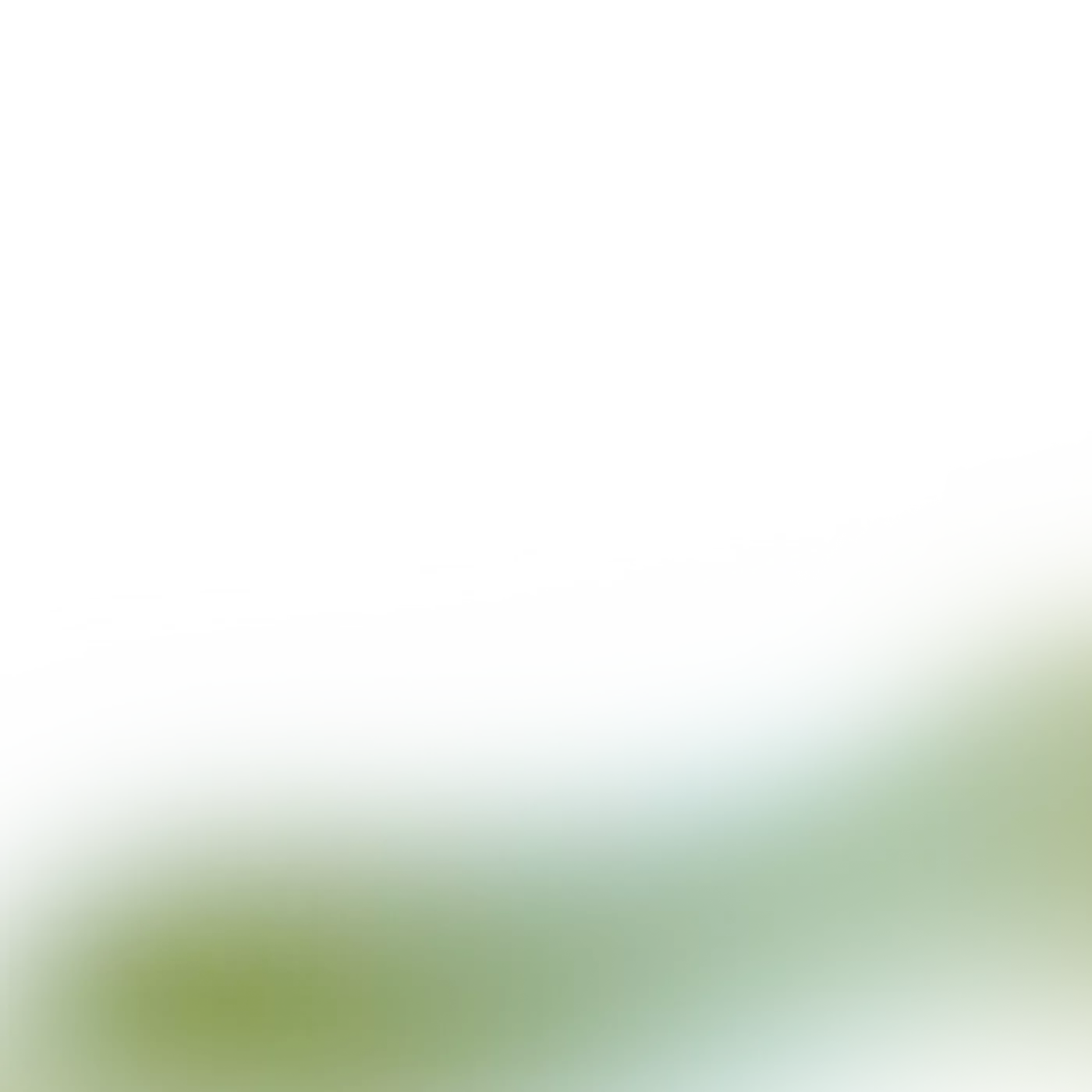Modern class scheduling software
Let clients book group classes online with ease. Designed for studios, instructors, and educators running scheduled sessions.
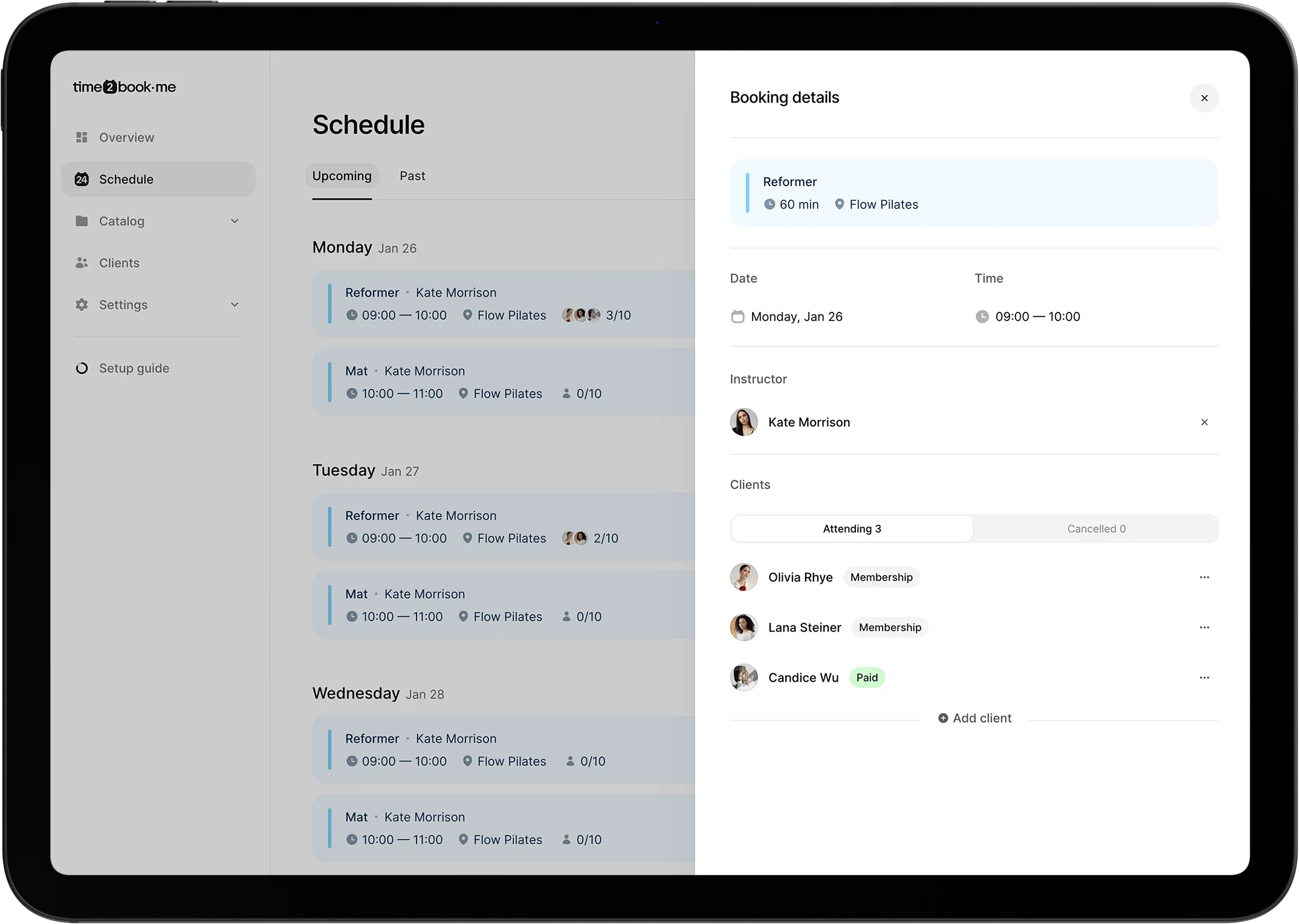
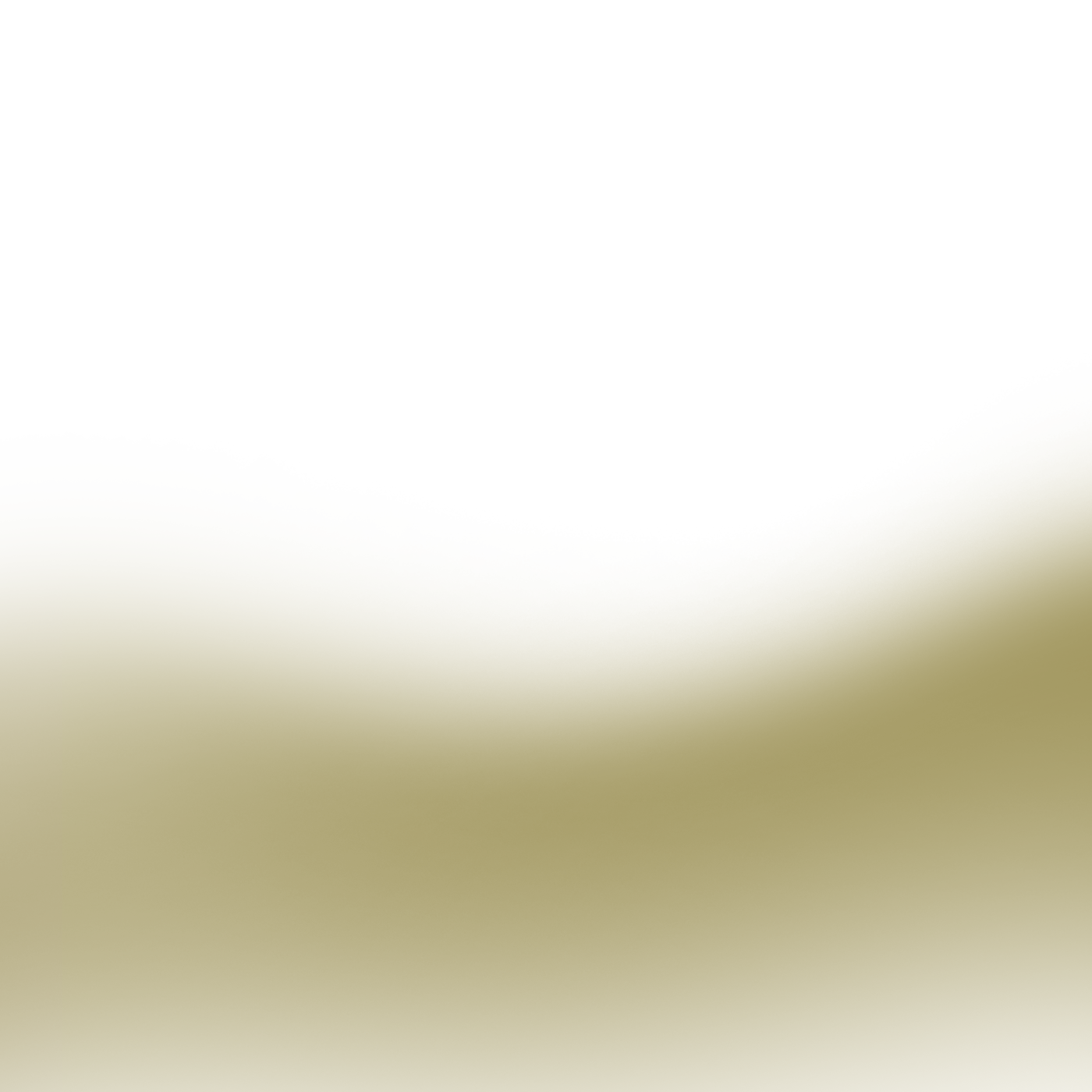
Everything you need to run classes
No matter what you teach, Time2book helps you run group classes with clear schedules, easy bookings, and smooth payments.
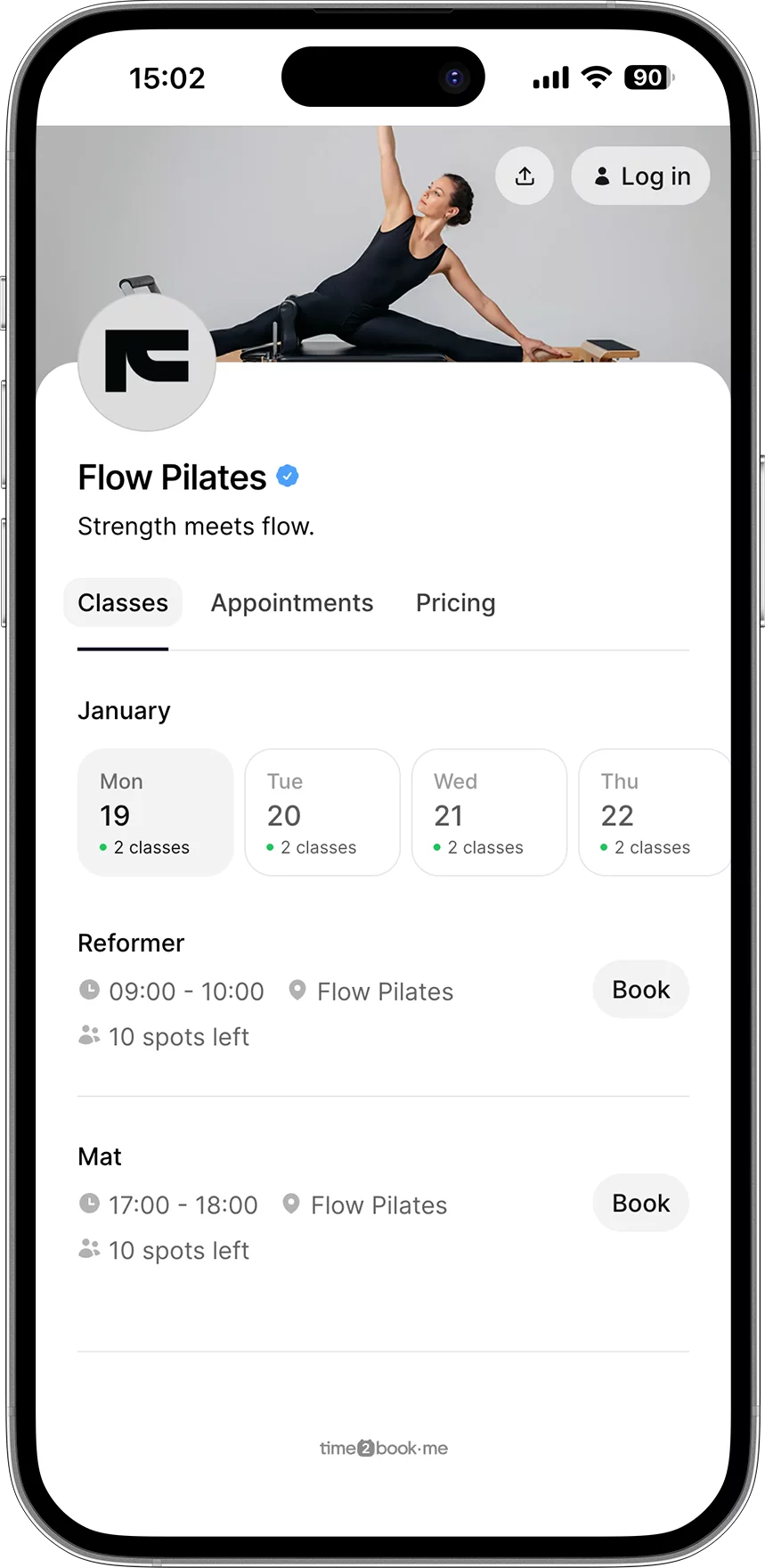
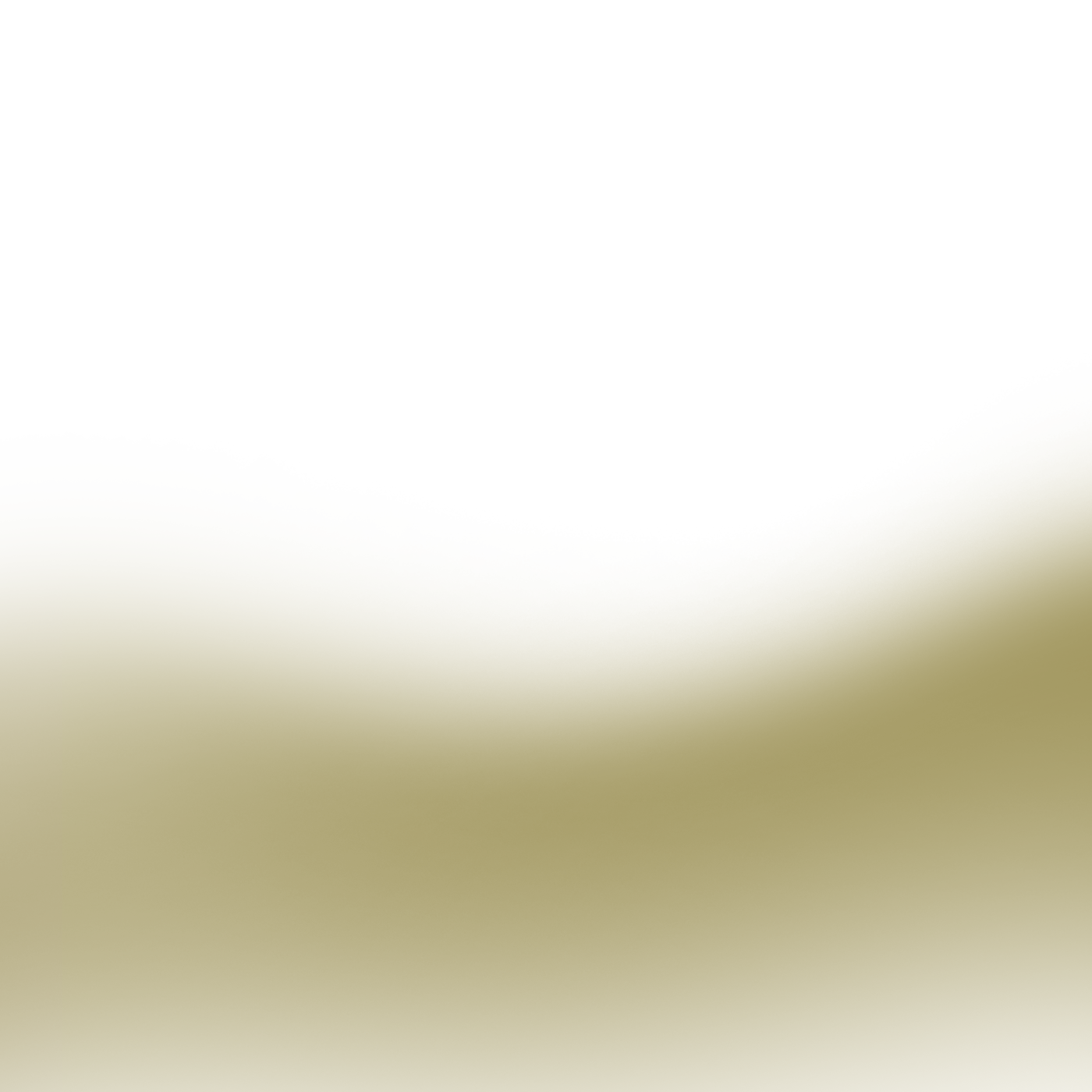
Class scheduling that keeps your calendar full
With online booking, your class schedule stays active 24/7. Clients sign up when it suits them, and your availability updates automatically in real time.
Flexible payments and class packages
Make it easy for clients to pay and come back. Time2book helps you collect payments, offer class packages, and manage subscriptions — all connected to your bookings.
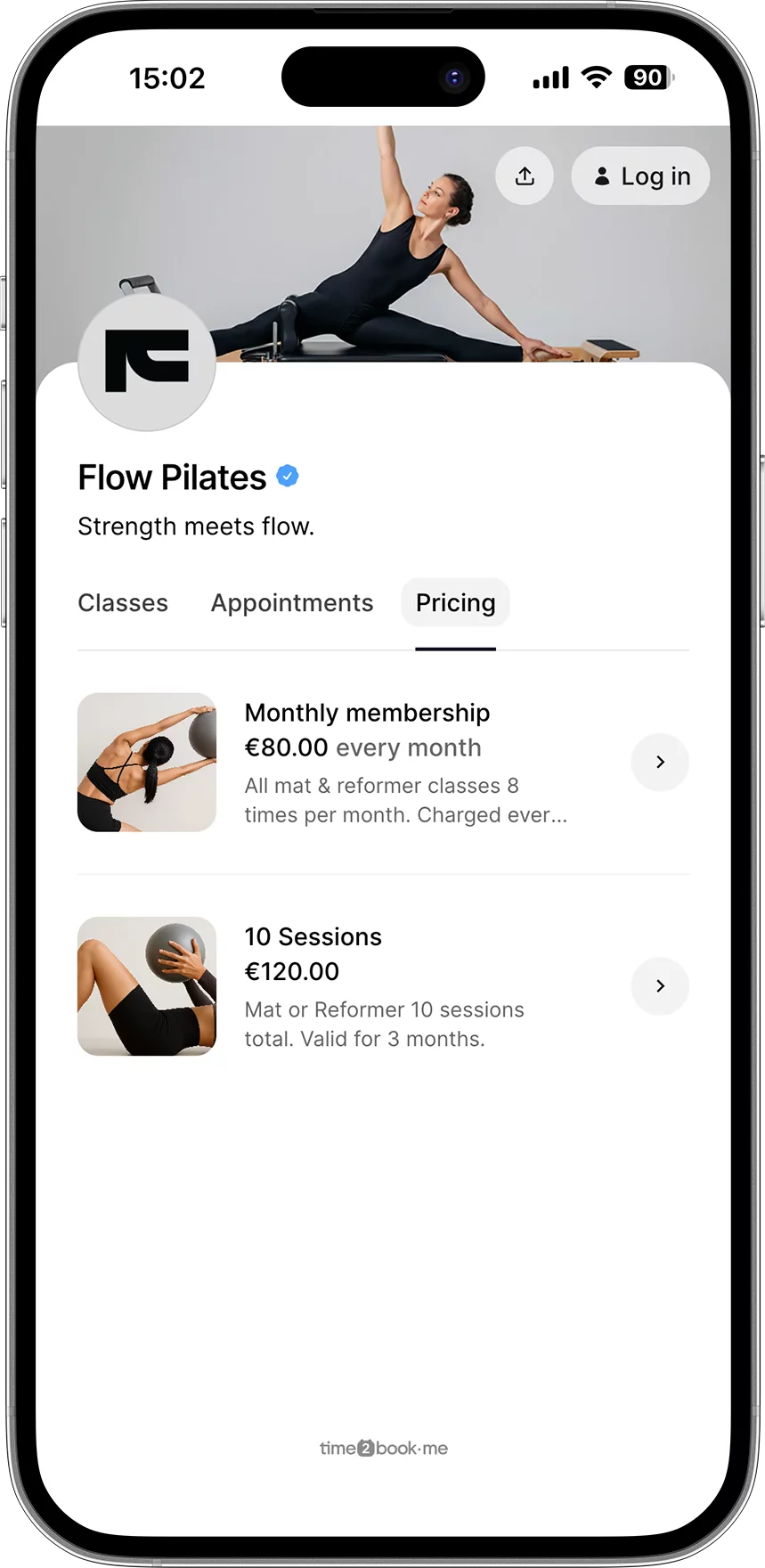
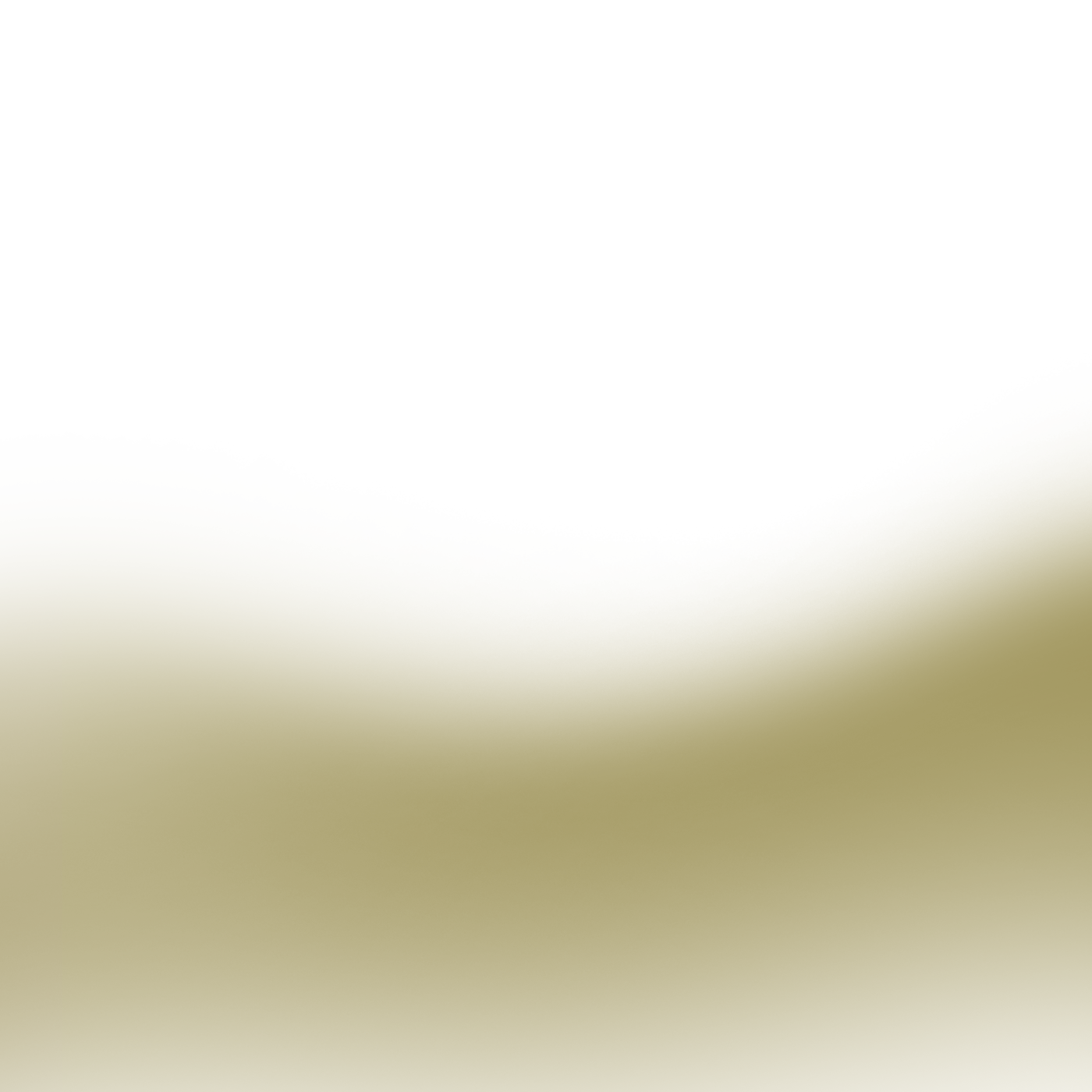
How class scheduling works
Whether you’re running fitness classes or workshops, Time2book keeps scheduling, bookings, and payments simple.
Try it for free
Start a 14-day free trial and set up your classes in minutes.
Add group classes
Create recurring or one-off classes with flexible schedules and instructors.
Add payment options
Accept payments, sell packages, and manage subscriptions.
Share your booking page
Publish your booking page and start accepting bookings instantly.
Simple scheduling for modern businesses
No matter your business type, Time2book brings bookings, class schedules, and payments together.
Frequently asked questions
Class scheduling software helps businesses manage group classes by organizing schedules, handling bookings, and controlling availability online. It replaces manual tools like spreadsheets or messages with one automated system.
Yes. Time2book is built to handle group class scheduling. You can create classes, set capacity limits, assign instructors, and let clients book online through your booking page.
A good class scheduling system should include online booking, class capacity limits, instructor assignment, payment processing, and reporting. Time2book brings all of these features together in one place.
Online booking makes it easier for clients to sign up anytime, which leads to higher attendance. Combined with payments, packages, and subscriptions, class scheduling software helps reduce no-shows and increase repeat bookings.
Class scheduling software is used by fitness studios, instructors, workshops, training programs, and creative class providers. It works for any business that runs group classes on a schedule.
Time2book is designed for studios that want to get up and running fast. It focuses on class scheduling, online booking, and payments without the heavy setup, complex workflows, or long-term contracts often associated with larger platforms like Mindbody.
Yes. Time2book supports both group classes and one-on-one appointments, allowing you to manage different types of bookings from the same account.
Yes. Clients can book classes online and pay during booking. You can also offer packages, subscriptions, and discount codes to encourage repeat attendance.
Start managing your schedule effortlessly
Schedule a call with our team to see how our software can streamline your fitness studio. We’ll walk you through the features and show you how it can benefit both you and your clients.