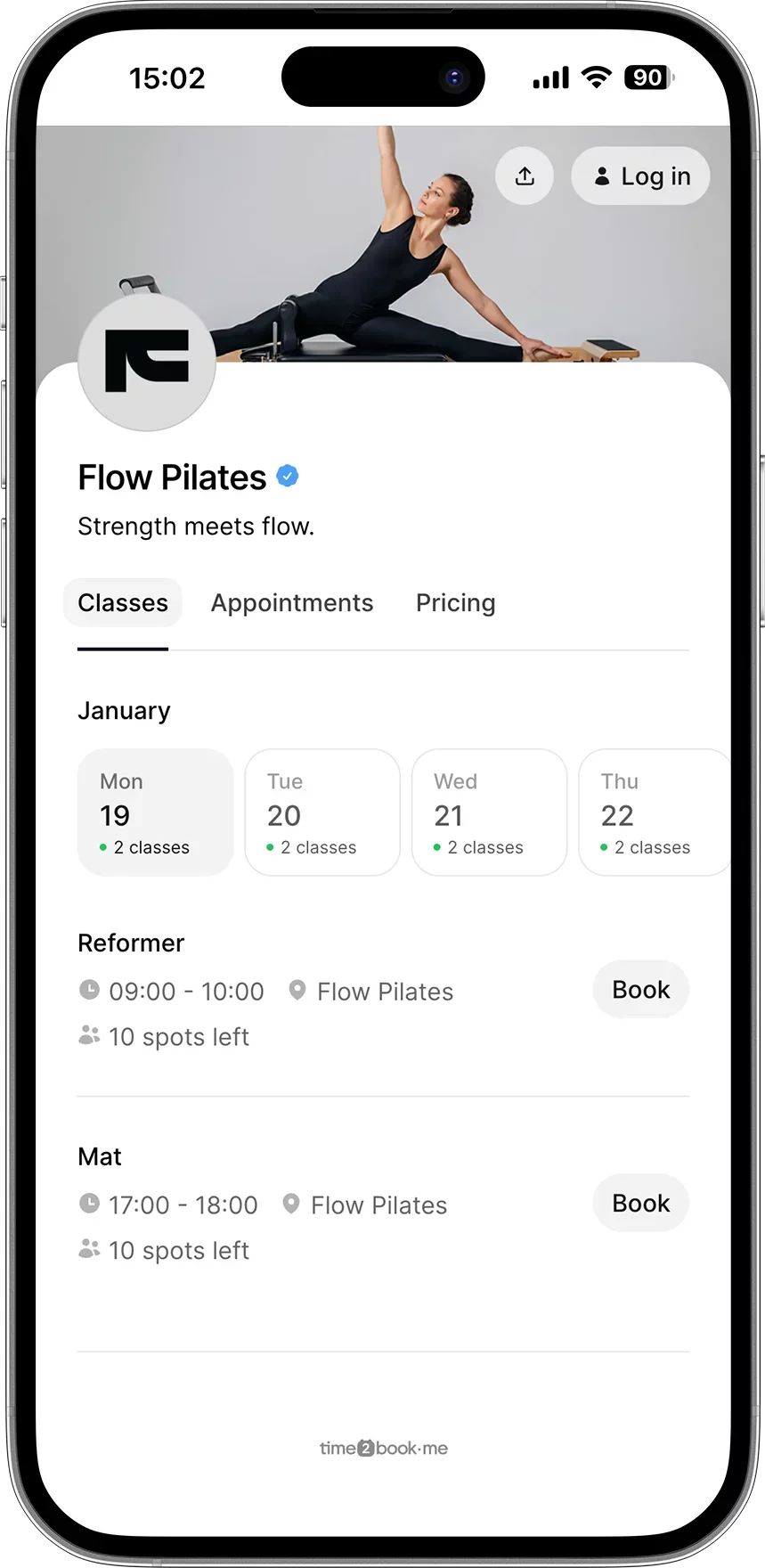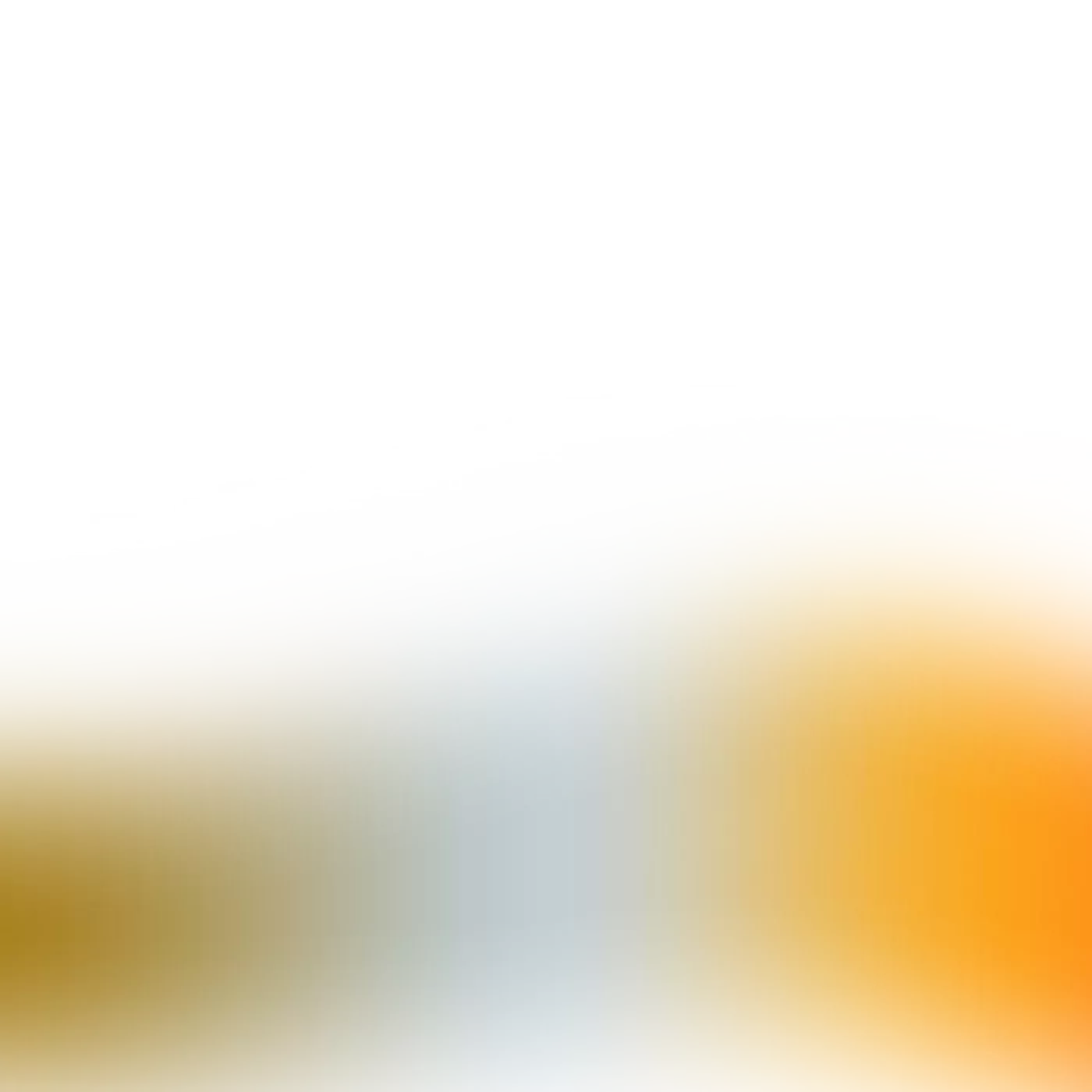Launching a new Pilates studio is a thrilling mix of passion and hard work. Between finding the perfect space, curating class formats, and building your brand, the last thing you need is complex software slowing you down. That’s why savvy studio owners are turning to simple booking software—tools designed for easy setup, streamlined payments, and hassle-free scheduling. In this post, we’ll explore why “keep it simple” wins every time, and how you can get your studio running in hours, not weeks.
1. Lightning-Fast Setup: Go Live in Under an Hour
Traditional studio management systems can take days—or even weeks—to configure, requiring developer time or complex plugins. In contrast, a simple booking platform gets you up and running almost instantly:
Profile Creation (5–10 min):
Enter your studio name, address, logo, cover image.
Set your cancellation and refund policies—these auto-display on your public profile.
Service Setup (10–15 min):
Define each class type (mat, reformer, etc.) with duration, capacity, and descriptive titles.
Set a drop-in price for each service for new clients to try it out.
Pricing Tiers (5 min):
Memberships: Add your recurring membership plans—for example, a monthly, 8-class per month option.
Packs: Create one-time payment bundles (e.g. 10 classes) and set the validity period (such as “valid for 3 months from purchase”).
Shareable Profile URL:
Copy your unique link (e.g., time2book.me/flowpilates) and paste it everywhere—your website, Instagram bio, email footers, even printed flyers.
Result: Within 30–60 minutes, your studio is live online—no coding, no plugins, no developer needed.
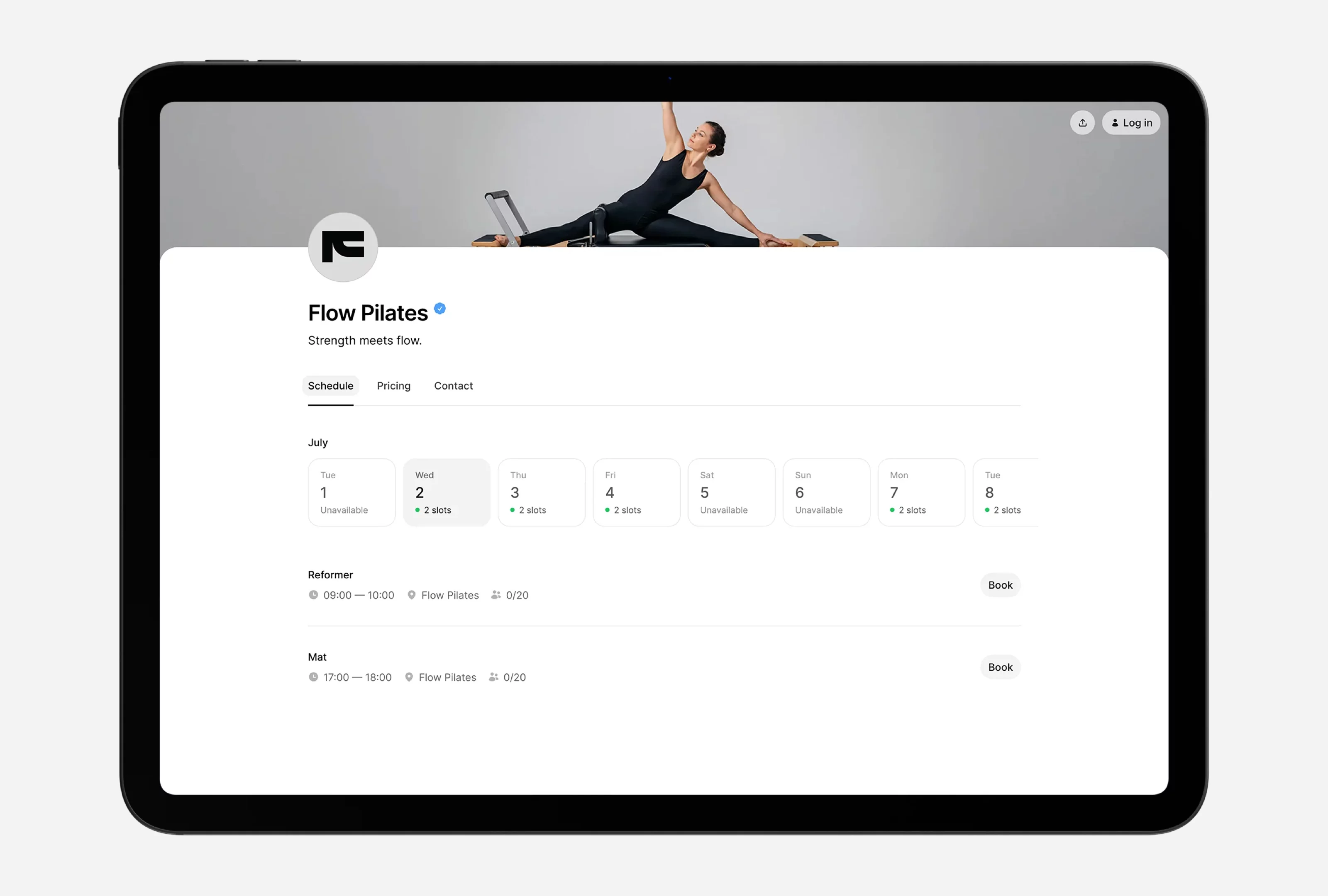
2. Simple, Flexible Class Scheduling
Managing your class schedule should feel easy—for you and your clients. With Time2Book, it is:
1. Real-Time Schedule, Always Live
Your public profile shows all available classes—group or 1:1—in real time.
Clients choose a time, book, and pay online—no messages, no waiting.
2. Works With Memberships, Packs, or Drop-Ins
Let clients book using whatever plan they’ve purchased.
Automatically track remaining sessions or active memberships.
3. At-a-Glance Session Tracking
See who’s booked, who cancelled, and who didn’t show—all in one place.
Quickly review each client’s full visit history, upcoming bookings, and status.
Result: Your schedule stays clear, organized, and always ready for bookings—so you can focus on teaching, not admin.
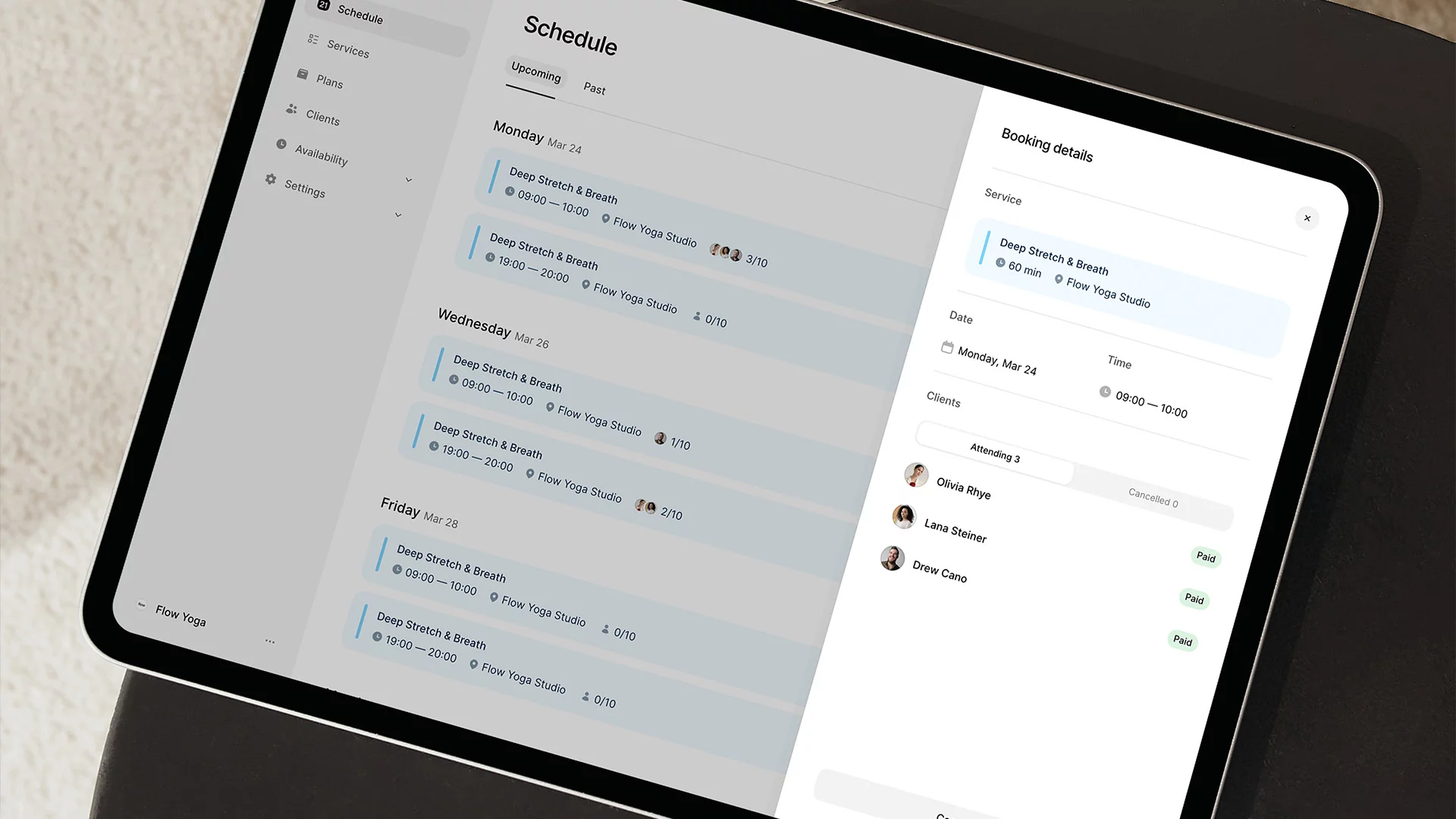
3. Seamless Payments & Revenue Tracking
Handling payments shouldn’t be a second job. Time2Book’s streamlined payment features give you:
1. Secure Stripe Integration
Quick setup: Link your Stripe account in minutes—no coding required.
PCI-compliant: All transactions are protected end-to-end, keeping client card data safe.
Auto reconciliation: Payments appear instantly in your dashboard, so you never have to chase missing funds.
2. Multiple Online Payment Methods
Cards & wallets: Accept Visa, Mastercard, American Express, Apple Pay, and Google Pay.
One-tap checkout: Clients pay in seconds on mobile or desktop, boosting conversions.
Saved payment details: Returning clients can book and pay with a single click, reducing friction.
3. Real-Time Purchase & Revenue Tracking
Client purchase history: See exactly which memberships, class packs, or drop-ins each client bought and their remaining sessions.
Revenue dashboard: Monitor daily and monthly income at a glance, with breakdowns by product type.
Actionable insights: Spot trends—like your top-selling pack or busiest booking times—to optimize offerings and pricing.
Result: A seamless, secure checkout flow that clients love—and clear, instant visibility into your studio’s cash flow.
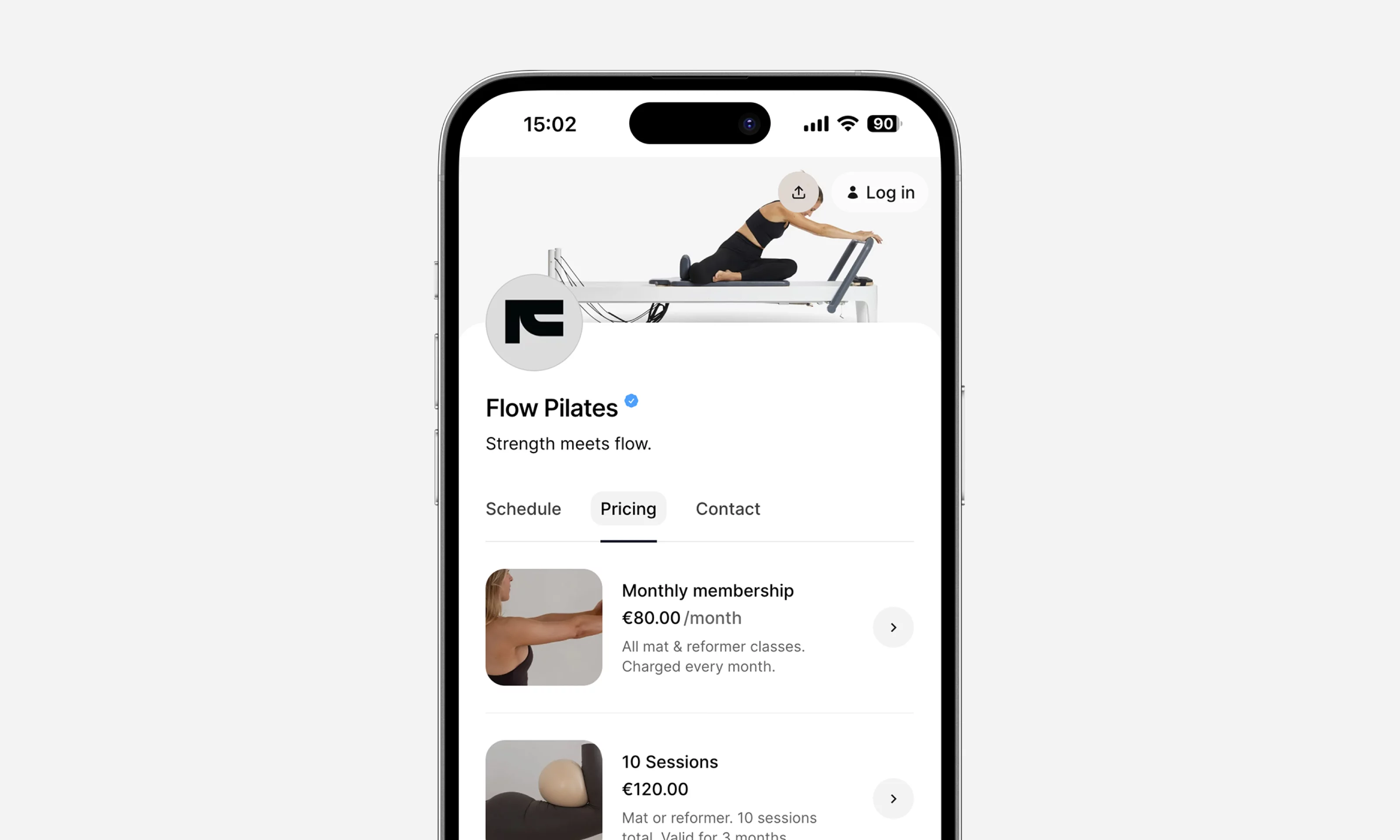
4. Smooth Client Experience
Your clients expect booking a class to be as smooth as ordering a coffee—and Time2Book makes that happen. From discovery to rebooking, every step is designed to feel fast, easy, and effortless.
1. Instant Booking & Confirmation
Clients simply visit your public profile, browse your live schedule, and choose a class that fits.
Once booked, they receive an automatic confirmation by email—no messages, no waiting.
2. Personal Account View
Each client gets their own account where they can:
See upcoming classes
Check how many sessions they have left
View their full visit history
No need to email you asking “How many classes do I have left?”
3. Fast Rebooking Flow
Past visits are one click away—clients can rebook their usual class in seconds.
Returning users can save their payment method for an even faster checkout experience.
Result: A simple, self-managed system that gives your clients freedom and confidence—without adding more admin to your day.

Ready to Launch?
Starting your Pilates studio doesn’t have to be complicated. With the right tools, you can skip the setup headaches and get straight to teaching. Time2Book helps you manage classes, accept payments, and stay organized—without the clutter.
Create your profile, share your link, and start booking in minutes.
No stress, no code, just a smooth start.
Frequently Asked Questions
Time2Book is built specifically for new and small fitness studios—including Pilates. It offers fast setup, easy class scheduling, secure online payments, and a public profile that’s ready to share in minutes. No technical setup required.
Yes! Time2Book lets you offer both recurring memberships and one-time class packs. You can also set usage limits (e.g. 8 classes/month) or expiration dates for class packs (e.g. valid for 3 months).
Absolutely. Clients receive instant booking confirmations by email, and you can enable automated reminders to reduce no-shows. Everything is handled for you—no manual follow-ups needed.
Clients visit your public profile (e.g. time2book.me/yourstudio) to see your live schedule. They choose a class, select a payment option, and book in seconds—no emails, DMs, or back-and-forth needed.
Yes. You get a clear calendar view of every class, who’s attending, who canceled, and who didn’t show. You can also view each client’s full booking and payment history anytime.
Time2Book supports secure online payments via Stripe, including credit/debit cards, Apple Pay, and Google Pay. Clients can save their payment details for faster future checkouts.
No website needed. Your Time2Book profile acts as a standalone booking page—ready to share on social media, in emails, or anywhere else your clients are.