Scheduling software for fitness studios and individual instructors
Join 1,000+ fitness businesses

Start taking bookings in under 30 minutes.
Made for studios and trainers who want simple setup without the headaches.
Add your logo, cover image, and details to make your page look professional.
Add classes, appointments, and availability so clients can easily see when to book.
Offer memberships, packs, or drop-ins with simple, flexible payment options.
Share your profile link, and from the very first minute, clients can book and pay online.
Your booking page with class schedule, appointments, and pricing
Share what you do, when you're available, and how to book—all in one public profile. Clients can explore your services, join classes, purchase plans, and book instantly.
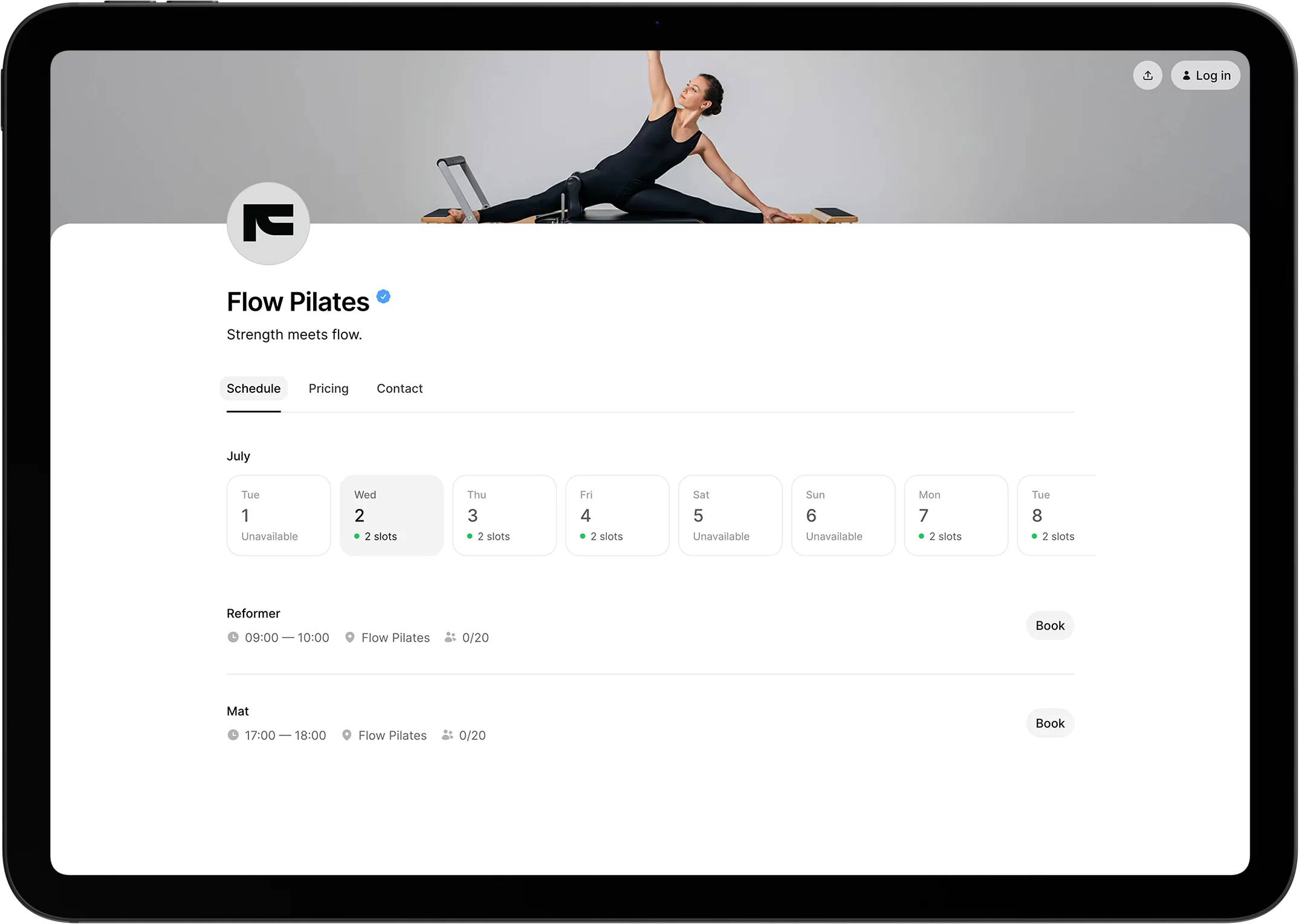
Let clients purchase your offerings in seconds
We’ve designed a checkout flow your clients will love—quick, intuitive, and built for conversions. From browsing to booking and payment, everything just flows.
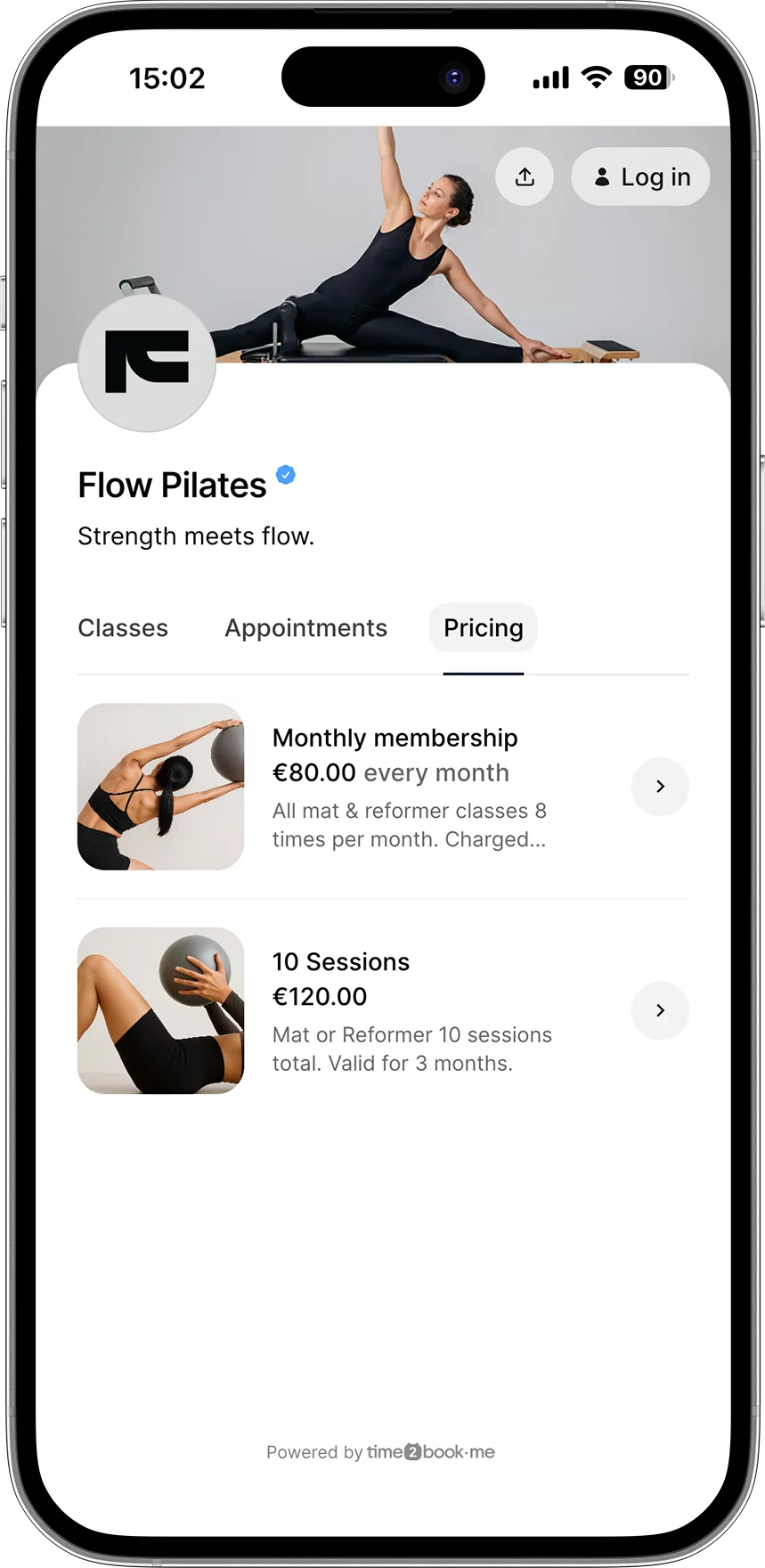
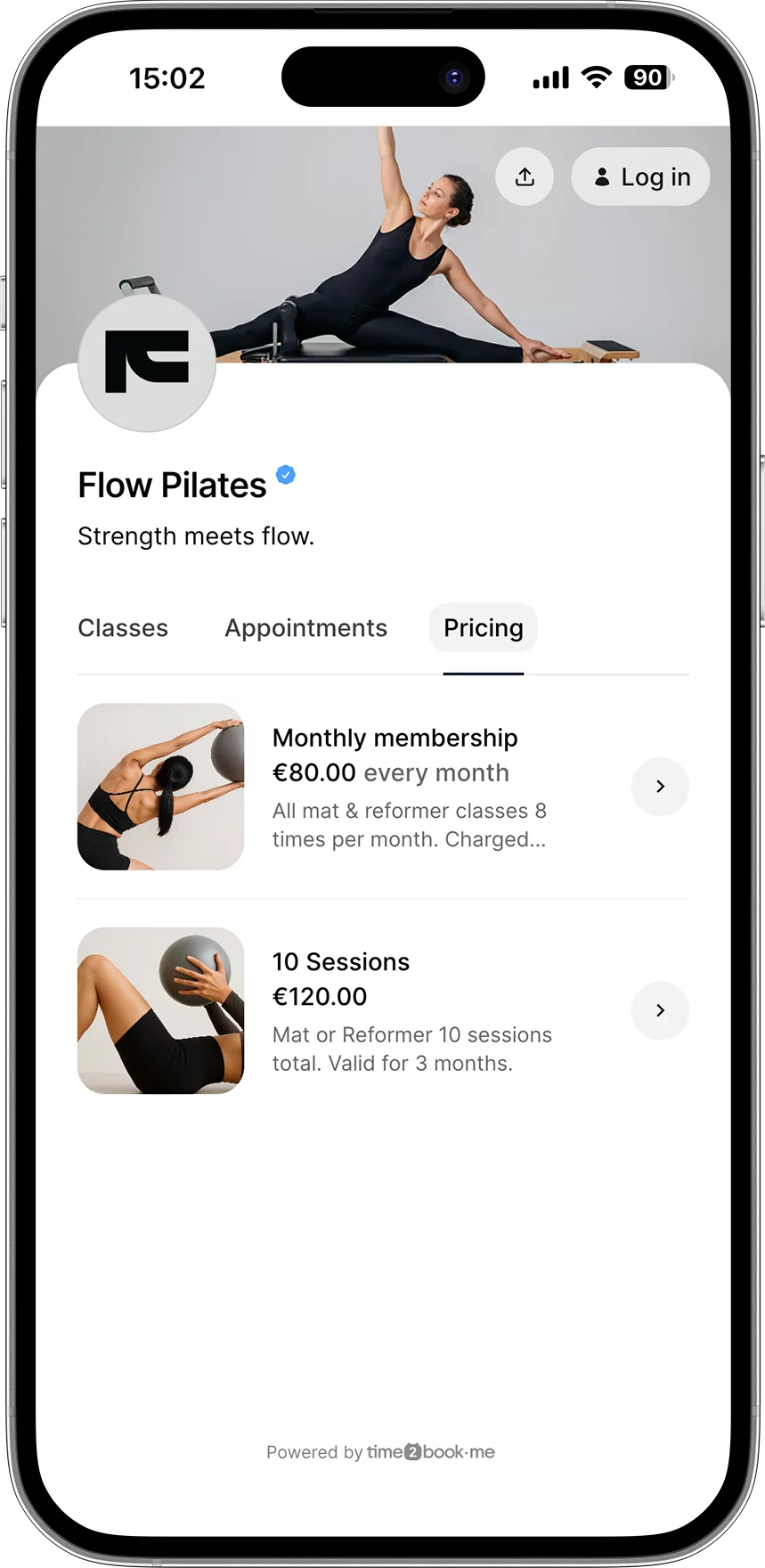
Let clients purchase your offerings in seconds.
We’ve designed a checkout flow your clients will love—quick, intuitive, and built for conversions. From browsing to booking and payment, everything just flows.

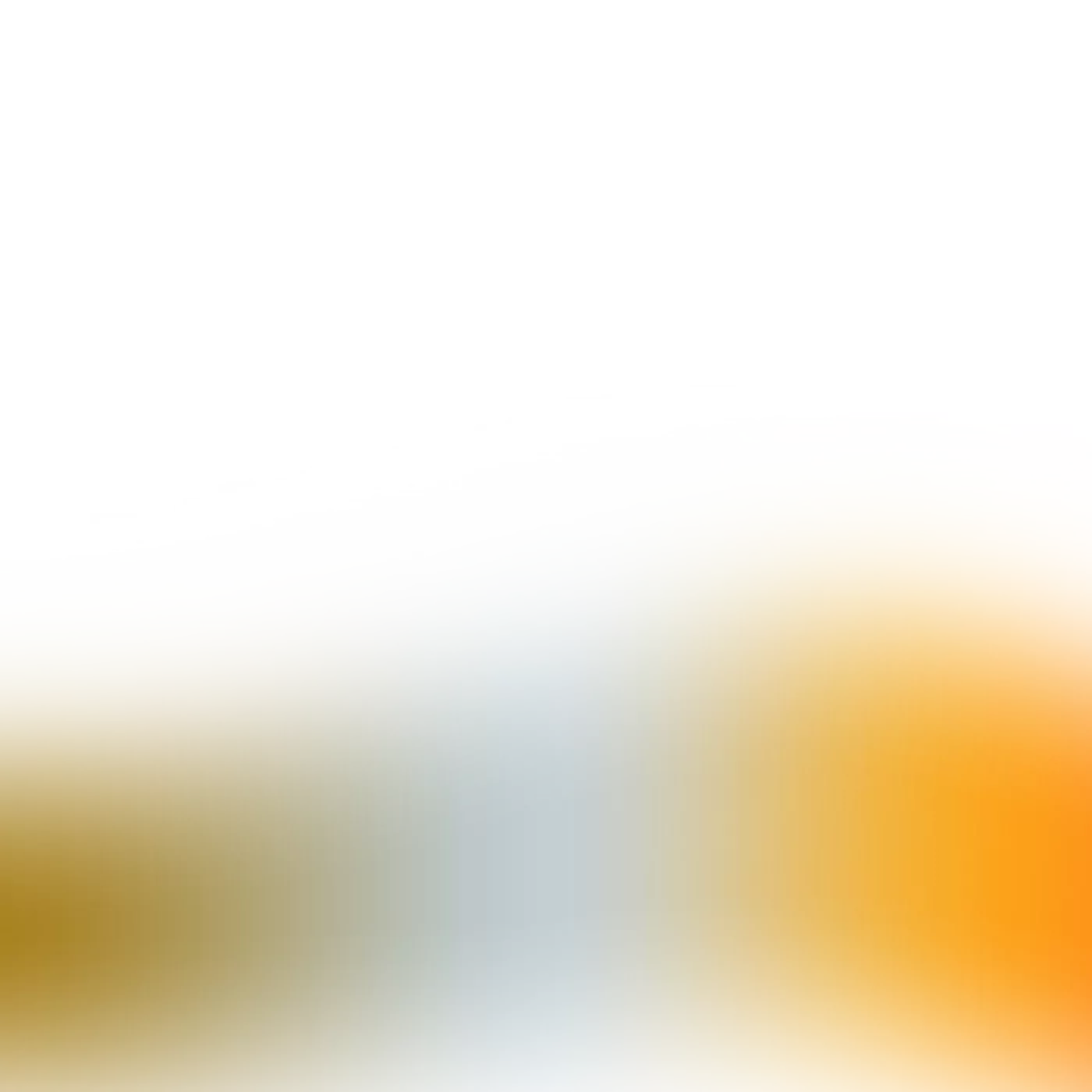
A clear view of your business schedule
Keep everything organized in one place. View upcoming classes and appointments, see who’s booked, track payments, and access key details at a glance.
Manage clients seamlessly
Easily manage all your clients in one place. See their contact details, track purchased plans, and review upcoming, past, and canceled visits at a glance.
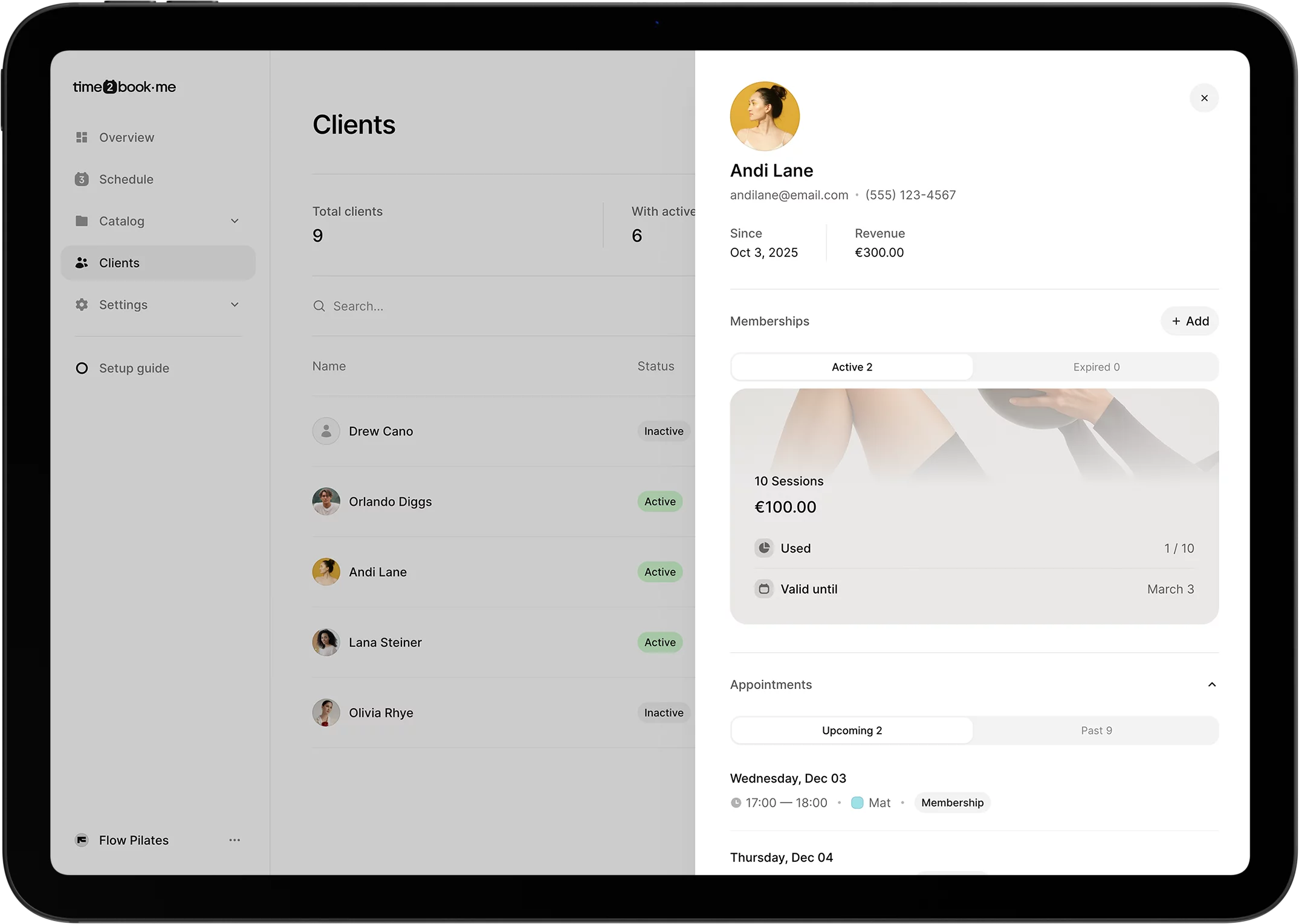
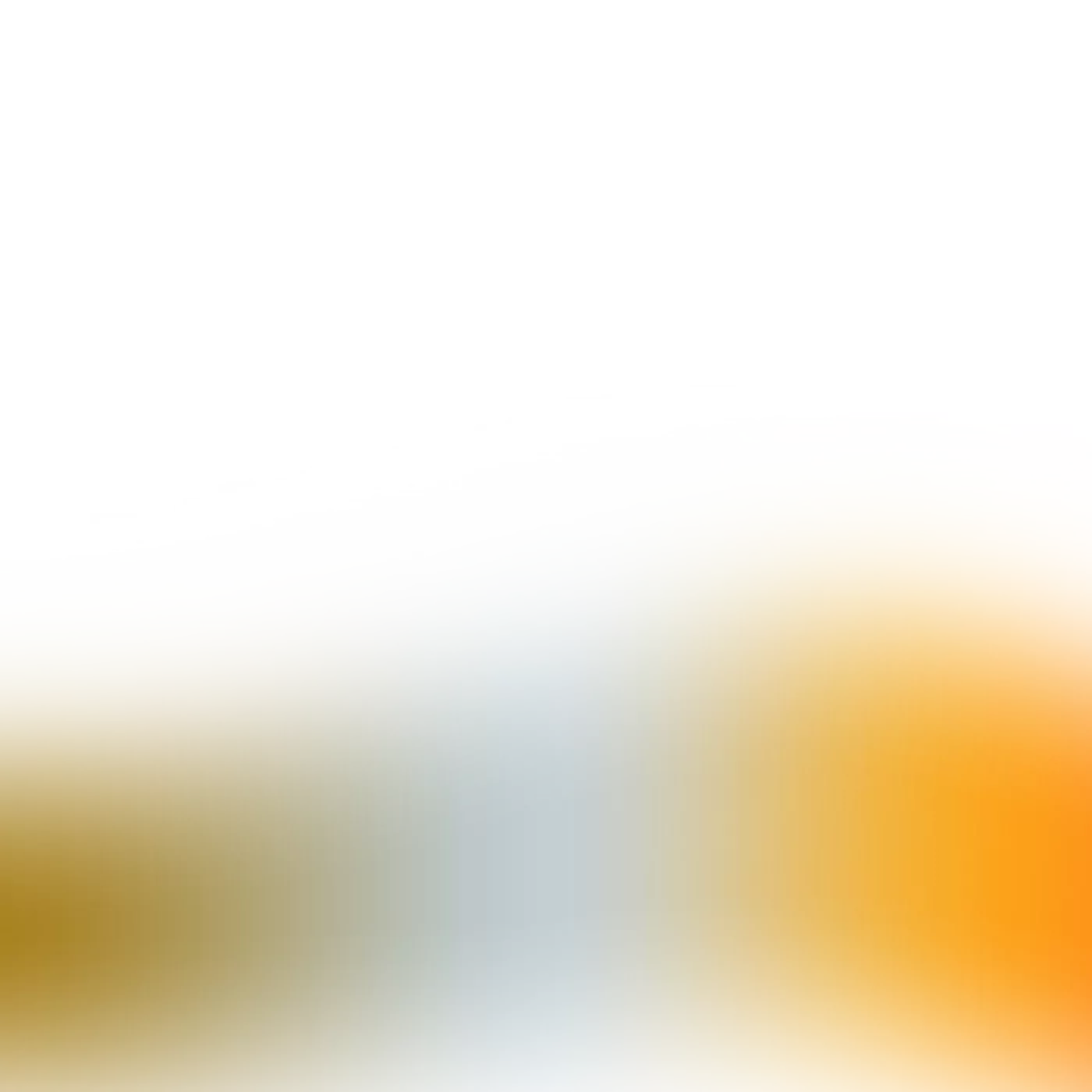
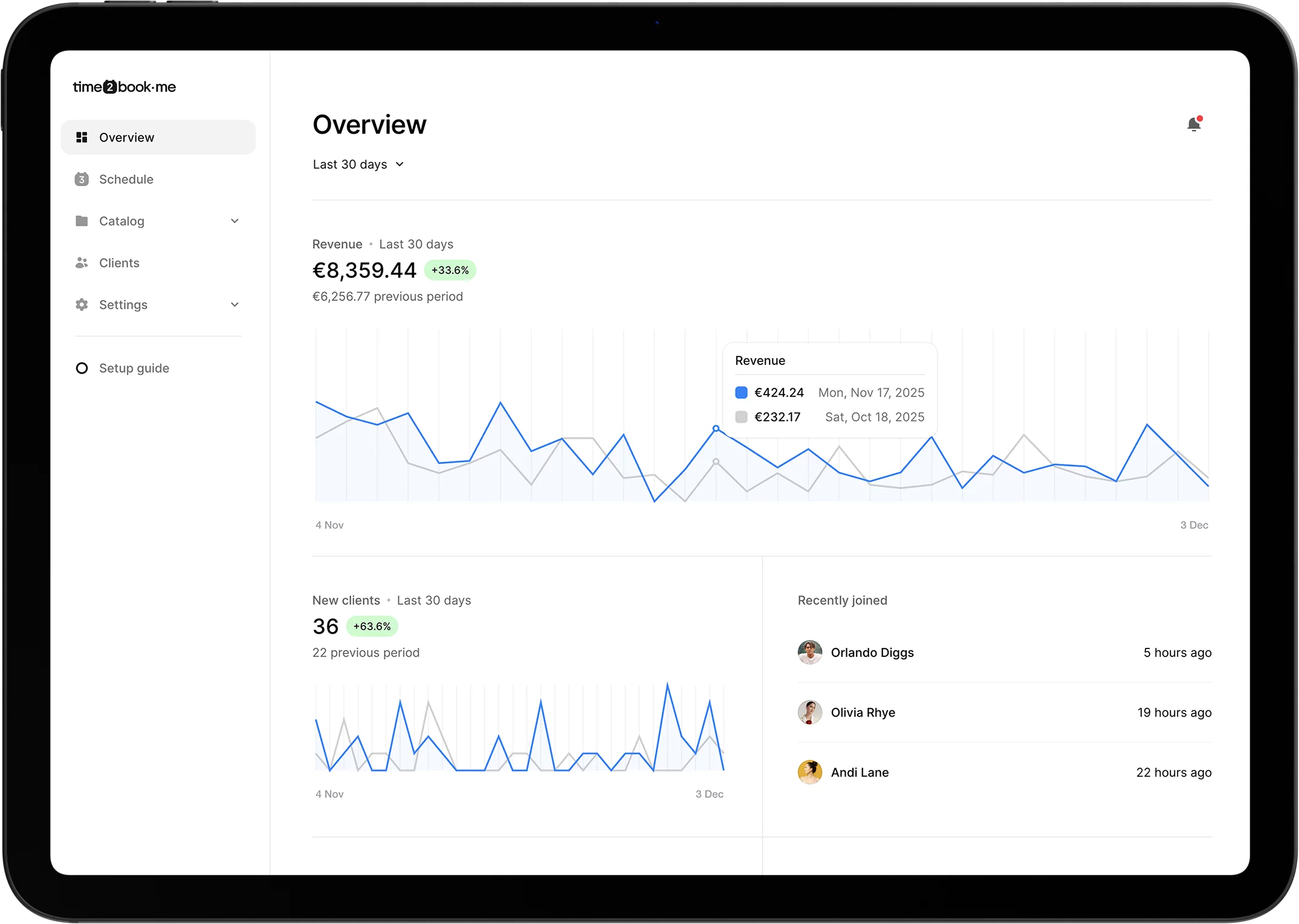
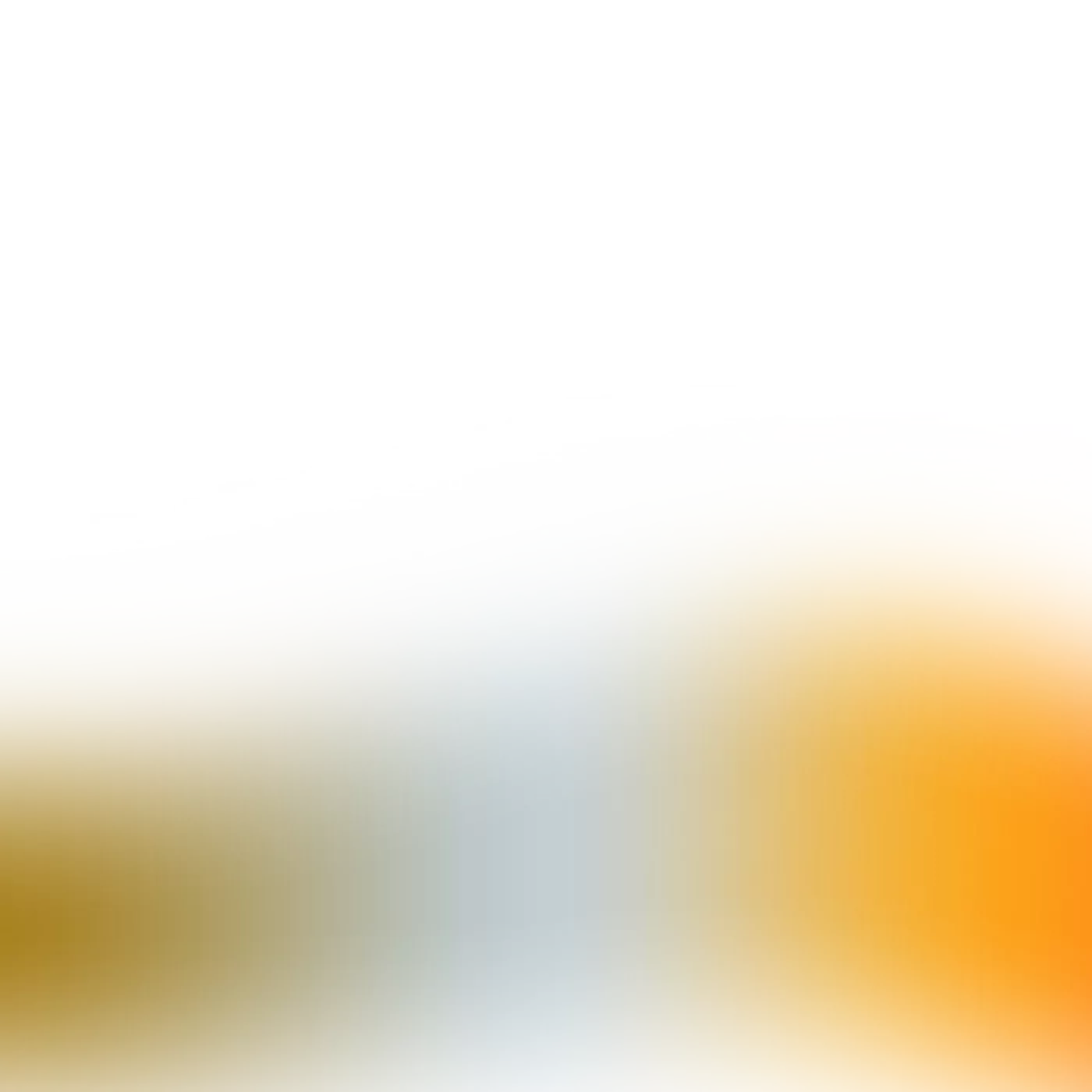
Track your business growth
Track revenue, bookings, and client activity with simple, clear reports. No spreadsheets, no confusion—just the numbers that matter, right where you need them.
Your clients book like a breeze—smooth, simple, seamless.
No apps to download. Clients pick a service, choose a time, pay instantly, and they’re set. A smooth experience means fewer no-shows and more bookings for you.
Pricing
Our pricing is built to support every stage of your studio’s journey—from your first bookings to fully booked weeks.
Manage bookings and payments easier
Schedule a call with our team to see how our software can streamline your fitness studio. We’ll walk you through the features and show you how it can benefit both you and your clients.



