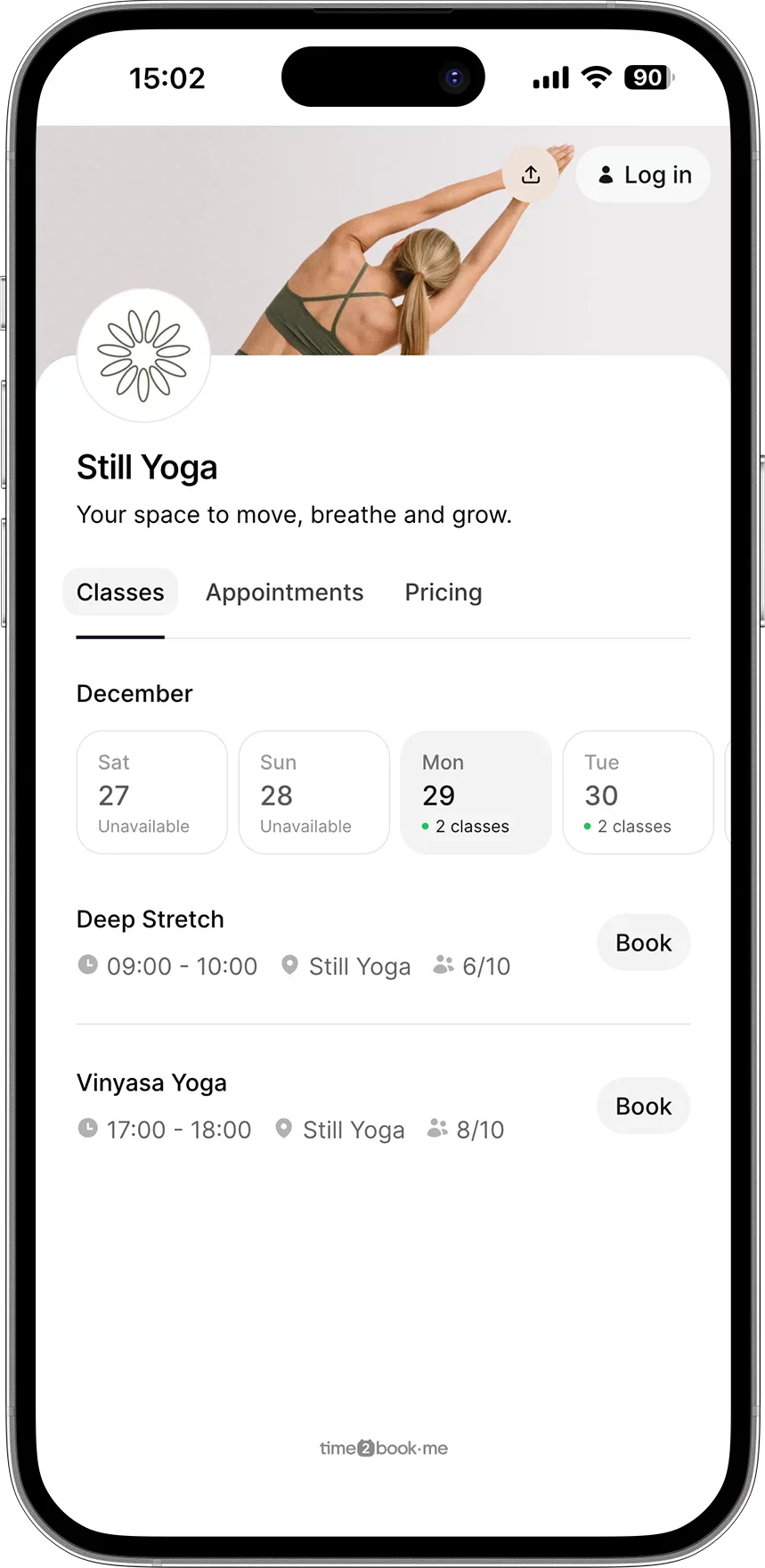Running a successful yoga studio means more than just teaching great classes. It’s about creating a smooth, stress-free experience for your students—from their very first booking to every return visit. And in 2025, that experience starts with the right booking software.
In this guide, we’ll walk through what features to look for in yoga studio booking software, how it can improve your workflow, and why the right tool can help grow your community and bottom line.
Why your yoga studio needs booking software
While managing bookings manually—through DMs, spreadsheets, or texts—might seem okay at the very beginning, starting your studio with a proper booking system is a smart, modern move. It shows that you're running a professional, organized business from day one. Not only does it save you time, but it also builds trust with your students and sets your studio apart as one that’s serious, reliable, and ready to grow.
A good booking system for yoga studios:
Saves you hours of admin each week
Reduces no-shows through automated reminders
Lets clients book anytime, from anywhere
Helps you track attendance, payments, and plans effortlessly
Creates a smoother, more professional experience for your students
And perhaps most importantly: it helps you focus more on teaching and community, and less on managing logistics.
Key features to look for in yoga studio booking software
Not all booking tools are created equal. Here are the essential features every yoga studio should look for in 2025:
1. Online class scheduling
One of the most important features in yoga studio booking software is a clear and flexible class schedule. Your clients need to see what’s available, when, and with which instructor—at a glance. A well-structured schedule doesn’t just make your studio feel professional—it directly improves bookings and student engagement.
What a great scheduling system should offer:
Live class calendar that updates in real-time
The ability for clients to book single sessions or recurring classes
Class capacity settings, waitlists, and automatic closures when full
Instant confirmation after booking, so clients feel secure in their spot
Many students browse and book from their phones, so your schedule should load quickly and clearly.
Why it matters for retention:
Letting students book on their own time creates flexibility and removes pressure. Whether someone’s planning their week on Sunday night or booking a morning class during their lunch break, the process should take less than a minute.
And when students can easily see what’s happening each week, they’re more likely to book ahead—leading to better planning, fewer empty spots, and more consistent attendance.
Pro tips for better class scheduling:
Use clear class titles (e.g. “Vinyasa Flow – All Levels” instead of “Morning Flow”)
Add short descriptions for each class to help new students choose
Include teacher names—people build loyalty to specific instructors
Real example with time2book:
With time2book, yoga studios can set up a clean, mobile-friendly schedule that’s easy to update and even easier to share. You can embed it on your website or send a direct link to your students, allowing them to browse classes and book instantly—no app download required.
2. Flexible pricing options
Every yoga student is different—some want to commit weekly, others drop in when life allows. That’s why your booking software needs to support flexible pricing options that suit a variety of schedules, budgets, and levels of commitment.
When your pricing is clear, simple, and easy to purchase online, it reduces friction and increases the chance that students will commit—and stick around.
Types of pricing you should be able to offer:
Drop-in classes – Perfect for first-timers, tourists, or casual attendees
Class packs – E.g. 5-class or 10-class bundles with optional expiration dates
Monthly memberships – For students who want unlimited access or discounted rates for consistent attendance
Intro offers – First-class-free or “3 classes for €20” style offers to hook new students
Specialty passes – For workshops, private sessions, or themed class series (e.g. “Beginner 4-week series”)
With time2book, you can display all your pricing options on your public profile. Students can view, choose, and book the option that fits them—without ever needing to message you or wait for a reply.
Why flexibility helps your business grow
When students see options that match their lifestyle, they’re more likely to engage long-term. Some may start with a drop-in, then move to a class pack. Others might jump right into a membership. The key is giving them a frictionless path to upgrade.
Bonus: Pre-paid plans like class packs or memberships also improve your cash flow and reduce no-shows—because when students have already paid, they’re more likely to show up.
Best practices for pricing setup
Keep your pricing structure simple and easy to understand at a glance
Offer something for every type of student: beginner, casual, committed
Set clear expiration dates and renewal terms (e.g. “10 classes in 60 days”)
Include value-added perks in memberships like guest passes or workshop discounts
Name your plans creatively to match your brand voice (e.g. “Zen Monthly,” “Drop & Flow,” “10-Class Journey”)
Example in action
Let’s say you run a growing yoga studio in a busy city. On your time2book profile, you offer:
Single drop-in class: €15
10-Class Pack: €120 (valid for 3 months)
Unlimited Monthly Membership: €89/month with auto-renew
Students visiting your site or Instagram can click your booking link, view these options instantly, and book with zero back-and-forth. It feels professional and gives them confidence in your studio from the start.
3. Automated payments and invoicing
Handling payments manually—whether it’s collecting cash at the door or sending out payment reminders—can quickly become overwhelming, especially as your class schedule fills up. Worse yet, it can lead to mistakes, missed payments, and an unprofessional client experience.
That’s where automated payments come in. With the right booking software, you can collect payments effortlessly at the time of booking, whether it's for a single drop-in class, a multi-session pack, or a recurring membership.
What a strong payment system should include:
Online payment integration (e.g. Apple Pay, Google Pay, Revolut or credit/debit cards)
Support for both one-time and recurring charges
Automated receipts sent to clients immediately after booking
Membership billing with auto-renew and client notifications
Easy tracking of paid/unpaid sessions for full transparency
Secure transactions and compliance with privacy regulations
With time2book, payments are automatically handled as part of the booking process. Clients choose their plan, book a session, and pay—all in one smooth flow. No need for manual invoices, awkward follow-ups, or scattered spreadsheets.
Why automation boosts retention
Clients are more likely to continue coming to class when billing is hands-off. They don’t need to remember to bring cash or log into a bank app every month—it just happens. And from your side, recurring revenue gives you more stability and time to focus on teaching, marketing, and community building.
It also makes your studio feel more trustworthy and modern, giving new students confidence in your process from their very first visit.
What you get from automated payments:
A steady, predictable cash flow
No awkward conversations about unpaid classes
A better client experience = more loyalty
The ability to scale without increasing your admin load
Insights into your top-selling plans and most active students
Best practices for payment setup:
Offer auto-renewing memberships with clear cancellation terms
Let students save their payment info securely for quicker future bookings
Give them the option to upgrade or switch plans easily
Clearly display pricing and billing terms in your booking link or site
Use plan names and pricing that reflect your studio's tone and value
Real-life example
A small yoga studio using time2book offers monthly memberships that auto-renew on the same day each month. Students receive a confirmation email each time they’re charged and can log in to view their plan, payment history, or next renewal date. The owner doesn't need to chase a single invoice—it's all done automatically.
4. Client management tools
Knowing your students by name is great—but remembering who’s on what plan, how often they attend, or when they last came in? That gets tricky without a proper system.
That’s where client management tools built into your booking software become a game-changer.
Instead of juggling spreadsheets or guessing who's due for a membership renewal, a good booking platform gives you a clear, organized view of your entire student base—all in one place.
What your client management system should include:
Full client profiles with name, contact info, and class history
Current plan or membership status
Ability to view upcoming, past, and missed sessions
Notes on preferences, injuries, or important details
Filter and sort clients by activity, plan type, or attendance
Option to manually add or adjust visits when needed
With time2book, all this info is easily accessible from your dashboard. You can quickly see who's active, who's at risk of dropping off, and who might be due for a follow-up or reactivation offer.
Why client organization helps retention
People appreciate feeling seen and remembered—especially in a community-driven environment like a yoga studio. When you know their name, what classes they enjoy, or when they last attended, you're not just offering a service—you're creating a relationship.
Having an organized system also helps you:
Track client progress and attendance patterns
Identify regulars and reward their loyalty
Re-engage clients who haven’t been in a while
See who’s due to renew their class pack or membership
Instead of trying to manage it all in your head (or sticky notes), the system keeps it clean and accessible.
Best practices for managing yoga clients:
Keep client info up to date—especially contact preferences
Use visit data to send timely messages or promotions
Tag inactive clients and plan seasonal reactivation campaigns
Personalize your communication based on client history
Make it easy for clients to view and manage their own bookings, too
Real studio scenario
Let’s say Emma is a student who comes to your Tuesday and Thursday vinyasa classes. You notice she hasn't booked in the last two weeks. Your dashboard shows her class pack expired—and she’s likely due for a top-up. You send a quick message with a link to book again (and maybe a small incentive), and she’s back on the mat next week.
That’s the kind of proactive client care that’s only possible when your booking software does the tracking for you.
5. Public booking page
Having a public booking page is one of the simplest yet most powerful ways to attract and retain students. Instead of going back-and-forth over messages or manually confirming spots, your clients can just click a link, view your schedule, and book instantly.
Think of it as your studio’s digital front door—always open, always ready to welcome new and returning students.
What a great public booking page includes:
Live class schedule that shows what’s available and when
Pricing options (drop-ins, packs, memberships) displayed clearly
Book now buttons with instant checkout
Optional class descriptions and instructor details
A layout that works beautifully on mobile and desktop
No login required, no app downloads—just tap, book, done
With time2book, every studio gets a clean, customizable public profile. You can share it on your website, Instagram bio, Google listing, or even print it as a QR code at your front desk.
Why it matters for yoga studios
Yoga students often plan their week around their classes. If your schedule isn’t accessible, or if booking takes more than a few taps, they may skip it altogether.
A well-designed public booking page:
Increases visibility and conversions
Reduces your admin time significantly
Makes your studio feel trustworthy and modern
Supports self-booking for both regulars and new visitors
It’s a simple way to boost attendance and minimize friction, especially for new students discovering your studio for the first time.
Best practices for your public booking link:
Keep your class titles clear and beginner-friendly
Add a short intro (e.g. “Choose your plan and book your next class below”)
Highlight beginner classes or intro offers
Include instructor names and class styles
Update availability in real time to avoid confusion
Real example from a yoga studio
A studio using time2book lists its weekly schedule, class types, and pricing on one link. A new student finds the link on Instagram, clicks it, browses the beginner classes, books a drop-in session, and pays in under a minute—no messages, no waiting, no admin involved.
Final thoughts
Choosing the right booking software for your yoga studio is more than a tech decision—it’s a commitment to creating a better experience for your students and a smoother workflow for yourself.
When your booking system is flexible, easy to use, and built for growth, you spend less time on admin and more time doing what you love—teaching, connecting, and building your community.
Whether you’re just opening your doors or managing a full class schedule, the right tools make all the difference.