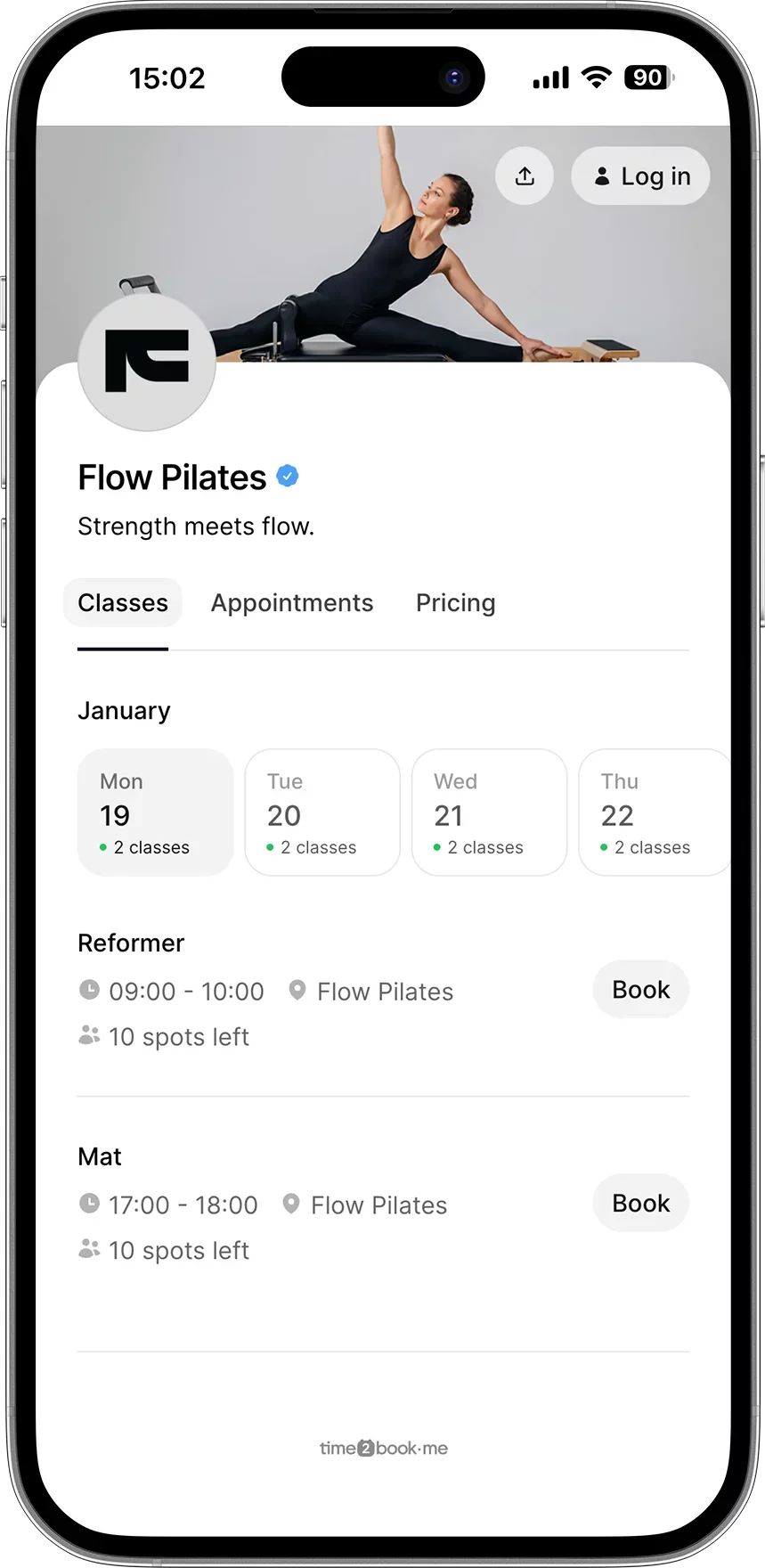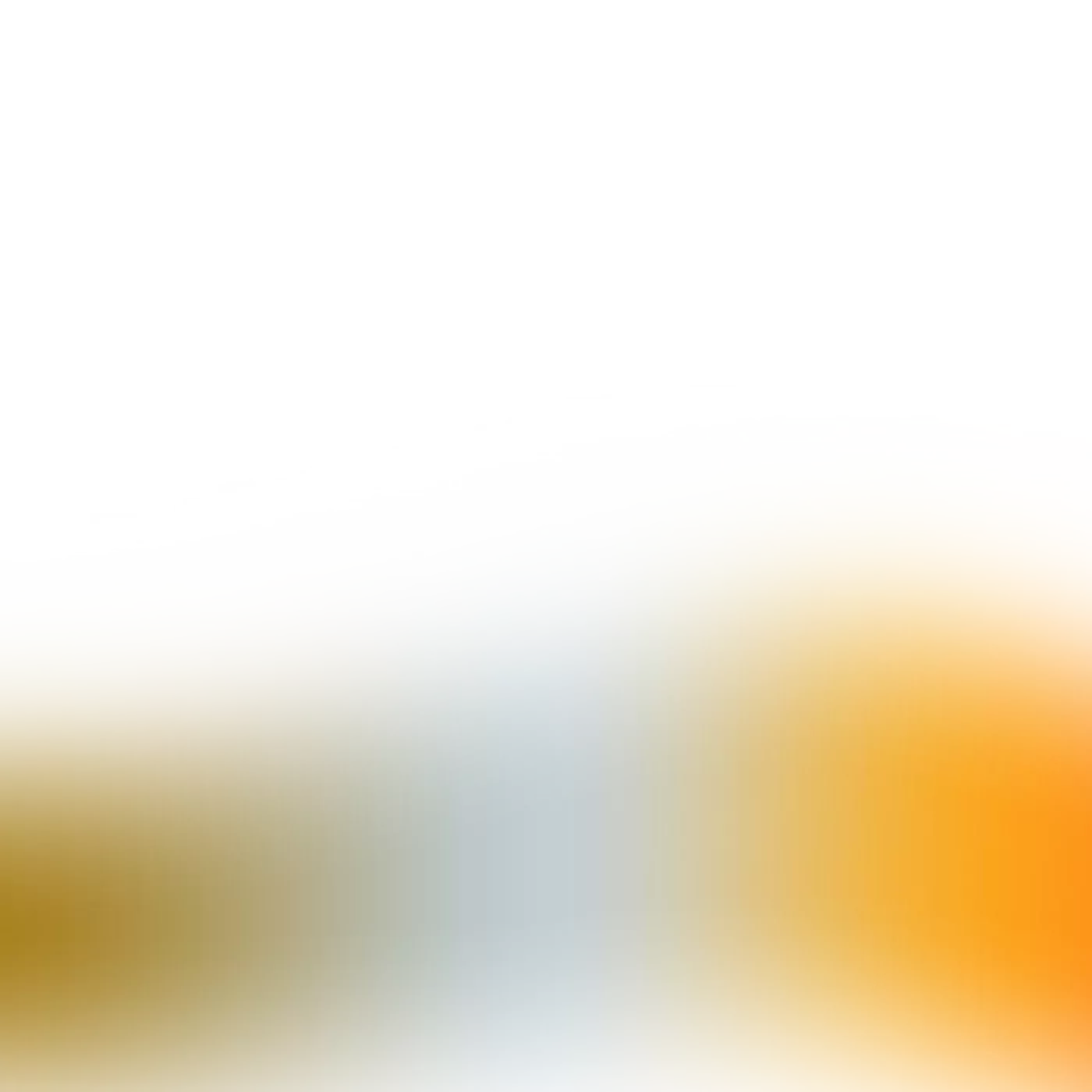Running a small studio means wearing many hats—trainer, manager, marketer, and more. That’s why having the right scheduling software isn’t just helpful—it’s essential. The right tool saves time, reduces no-shows, and makes booking a smooth experience for both you and your clients.
In this guide, we’ll break down what to look for in scheduling software tailored for small studios in 2025. Whether you run a yoga, pilates, fitness, or dance studio, we’ve got you covered with key features, expert tips, and a few great tools to consider.
Why Small Studios Need Specialized Scheduling Software
Unlike large gyms with full-time staff and complex systems, small studios thrive on simplicity, flexibility, and personal touch. Generic booking tools often come with features you don’t need—or worse, miss the ones you do.
Here’s why specialized scheduling software matters for small studios:
You save time. Automate repetitive tasks like class bookings, client reminders, and payment tracking.
It fits your workflow. Designed for smaller teams, so you’re not overwhelmed by enterprise-level features.
You keep it personal. Let clients easily book their favorite instructor or reserve recurring sessions.
It grows with you. Start simple, and scale up only when you need to.
Choosing software made with small studios in mind means fewer headaches—and happier clients.
Key Features to Look for in 2025
Not all scheduling tools are built with small studios in mind. In 2025, look for software that keeps things simple, smart, and efficient—without the clutter. Here’s what matters most:
1. Easy Online Booking
Clients should be able to book classes or appointments in just a few taps. A clean and intuitive interface makes booking frictionless.
2. Automated Reminders
Reduce no-shows with automatic email or SMS reminders. Bonus if clients can reschedule without contacting you directly.
3. Payment Integration
Let clients pay during booking—whether it’s with Stripe, Apple Pay, or Google Pay. It saves time and reduces unpaid sessions.

4. Class Passes & Memberships
Support flexible pricing options: drop-ins, subscriptions, or class packs. The system should handle tracking and renewals for you.
5. Client Management
See who booked, how often they attend, and manage their active plans—all in one place.

6. Mobile-Ready Experience
Your clients book on the go. Make sure your scheduling software is fast and responsive on mobile.
7. Public Booking Profile
Instead of embedding a widget on your website, look for tools that provide a full public profile—complete with your class schedule, pricing options, and contact info—ready to share or link anywhere.
Top Scheduling Tools for Small Studios in 2025
There are plenty of tools out there, but only a few truly fit the needs of small, independent studios. Here are some of the best options in 2025:
1. time2book
A modern all-in-one platform for small studios

Time2book is designed specifically for small fitness, yoga, pilates, dance studios and more. It combines simple class scheduling, online payments, and client management—all in one place. Studios get a shareable public booking page with their schedule, pricing, and contact info. See pricing →
Key features:
Clean mobile-friendly booking page
Stripe-powered payments (including Cards, Apple Pay, Google Pay and other)
Class packs, memberships, and drop-in support
Automated reminders
No setup fee.
2. Momoyoga
A popular choice for solo yoga teachers

Momoyoga is focused on yoga teachers, offering an affordable and lightweight booking system. It’s easy to set up and works well for small teams. See pricing →
Pros:
Affordable monthly plans
Yoga-specific setup
Supports class packages and passes
Cons:
Limited customization
Interface can feel out dated
3. Momence
Feature-rich, but better for growing teams

Momence offers a wide range of tools, from scheduling and payments to marketing automation. It’s powerful, but may feel overwhelming for solo trainers or small studios just starting out. See pricing →
Pros:
Lots of built-in features
Client app and branded experience
Built-in livestream & on-demand options
Cons:
Can be pricey
Steeper learning curve
How to Choose the Right Tool for Your Studio
Every studio is different, so the “best” software really depends on your setup, your team, and your clients. Here are a few questions to help guide your decision:
✅ How many classes do you run each week?
If you run a tight schedule with recurring classes, look for automation and recurring booking support.
✅ Do you sell drop-ins, class packs, or memberships?
Make sure the tool handles the type of pricing and plans you offer—with automatic renewals if needed.
✅ How tech-savvy are you (and your clients)?
The platform should feel intuitive and easy—for both you and the people booking.
✅ Do you need to collect payments online?
Integrated payments save time and reduce admin work. Stripe-powered platforms are a good sign.
✅ Will you share a public booking page or embed into your website?
If you don’t have a website, choose a tool like time2book that gives you a clean public profile with everything built-in.
Make Booking One Less Thing to Worry About
Choosing the right scheduling software in 2025 can make a huge difference in how smoothly your studio runs—from managing bookings and payments to keeping clients happy.
For small studios, the best tools are the ones that keep things simple, automated, and stress-free. Whether you’re just starting out or looking to upgrade from spreadsheets and DMs, investing in the right platform saves time and helps you grow.
Ready to simplify your bookings? Try time2book — built for small studios like yours.