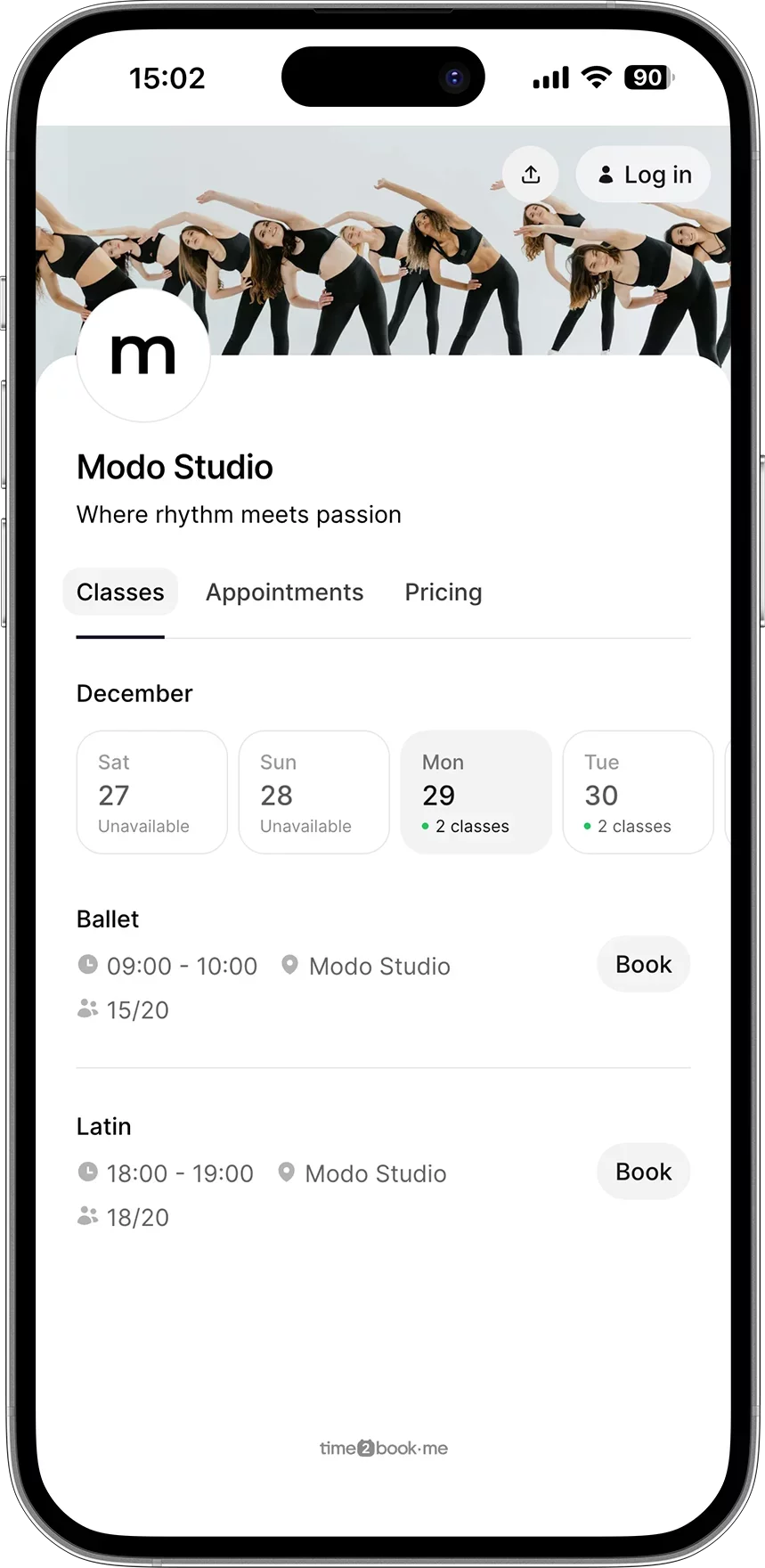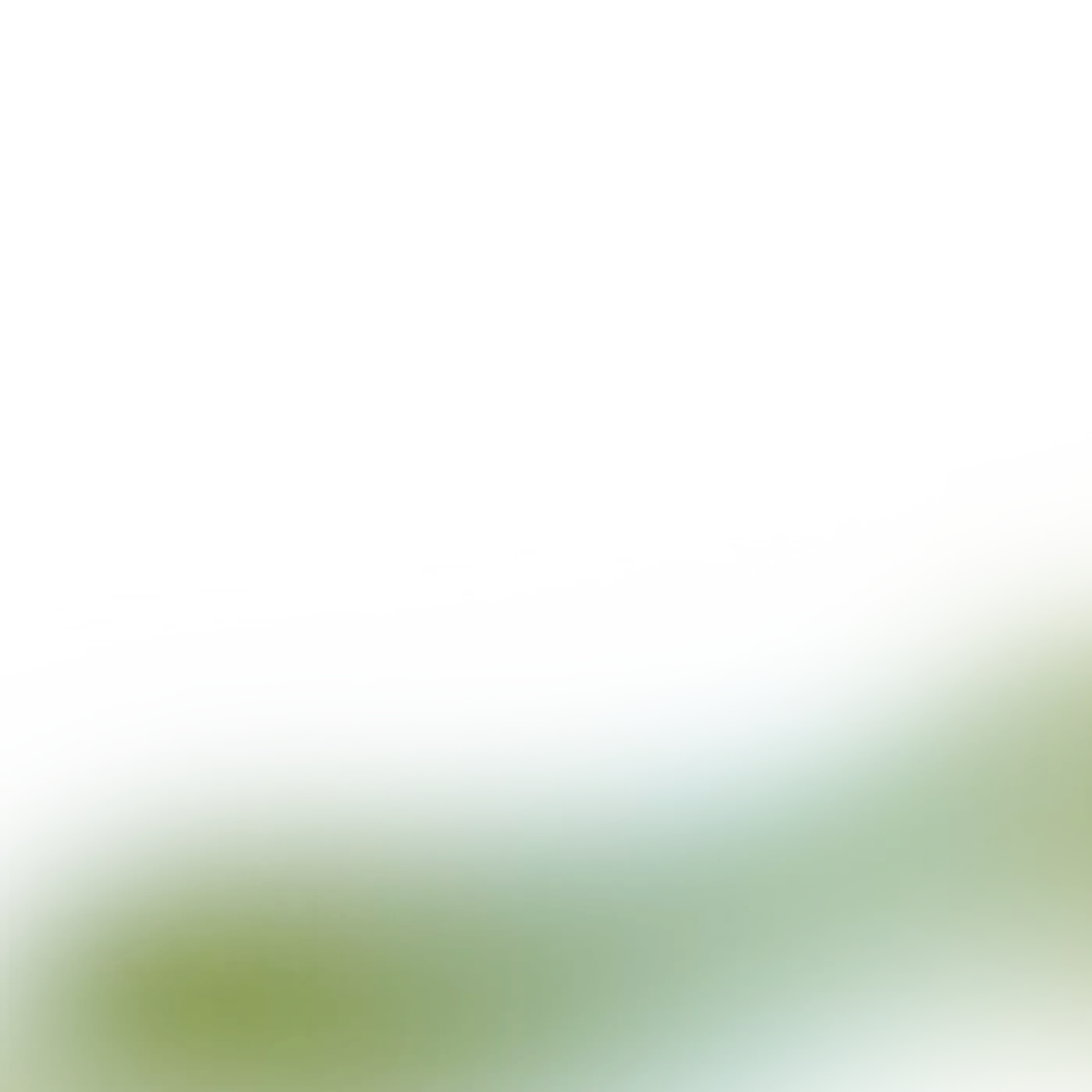Managing dance class payments manually? It gets messy—chasing invoices, tracking missed payments, and juggling schedules. That’s where recurring payments come in. For modern dance studios, automating billing isn’t just convenient—it’s essential.
Whether you're running weekly ballet sessions or unlimited monthly memberships, offering automated payments makes life easier for both you and your clients.
Why Dance Studios should offer recurring payments
Here’s why switching to recurring payments is a smart move:
Reliable monthly income
No more waiting for one-off payments—get paid automatically on the same day every billing cycle.Less admin, more dancing
Say goodbye to manual invoices and payment tracking. Everything runs on autopilot.Happier clients
Clients don’t want to re-book or re-pay every week. Subscriptions keep them coming back with less friction.Improved cash flow
Predictable revenue means you can plan ahead, invest in your studio, and stress less.
Step 1: Set up your dance class services
Before enabling recurring payments, you need to define the services you offer—these are the building blocks of your schedule and subscription plans.
In time2book, a service is any type of class your studio provides. This could be a single weekly class or a private session.
How to add a service in time2book
Setting up your dance classes starts with creating services inside time2book. A service represents a class your studio offers—whether it’s a ballet session or a hip-hop class.
Follow these steps to add your first service:
Log in to your time2book dashboard
Navigate to the Catalog >Services section in the sidebar
Click the "+" button to add a new service
Fill in the key details:
Service type: Choose Class – this lets you later add it to your studio’s schedule
Service name (e.g. Beginner Ballet)
Description: Add a short summary of what the class offers
Duration: How long the class lasts (e.g. 60 minutes)
Location: Add your studio’s address
Price: Set the drop-in price (used for single bookings outside of a plan)
Click Save changes

Once saved, your service will appear in your dashboard and can be added to your schedule or included in a membership plan.
Step 2: Create membership plans with recurring or one-time payments
With your services ready, you can now create Plans in time2book—these act as memberships or passes that clients can purchase. You can offer:
Recurring plans (billed monthly)
One-time plans (valid until used or expired)
This gives you the flexibility to support monthly memberships and prepaid packs, like “5-class cards” or “1-month unlimited” passes.
Example Dance Studio plans
Monthly Unlimited – €99/month
Auto-renewing plan that gives full access to all group classes.5-Class Pack – €65 (one-time)
Pay once, attend any 5 classes within 3 months.1-Month Trial Pass – €40 (one-time)
Great for new clients to try unlimited group classes for 30 days.
How to Add a Plan in time2book
Go to the Plans section in your time2book dashboard
Click “+ Add Plan”
Enter the plan details:
Name – Give your plan a clear title (e.g. Monthly membership)
Description – Describe what the plan includes and who it’s for
Image – Upload a promotional image (recommended size: 1600 × 900)
Pricing – Choose between:
Membership – Charge an ongoing monthly fee (recurring)
Single payment – One-time purchase (non-renewing)
Price – Enter the amount (e.g. €99/month or €65 once)
Benefits – Add a few bullet points to showcase what’s included—e.g.
Access to all group classes
Priority support
Free trial for new clients
Services – Link this plan to one or more of your Services (e.g. Ballet, Hip-Hop, Salsa)
For each service, set how many times it can be booked (e.g. Unlimited or 5 per plan)
Click Save changes

Your plan will now appear on your public booking page, ready for clients to purchase and start booking classes immediately.
Step 3: What your clients see when booking with a plan
Once your plan is published, clients can discover it directly on your public booking page. The experience is designed to be simple and mobile-friendly—perfect for busy clients booking on the go.

Booking with a Membership plan (recurring)
When a client selects a recurring plan like "Monthly membership":
They’ll see a clear plan description and pricing
After clicking “Purchase”, they’ll be prompted to:
Create an account (or log in)
Enter payment details (pay using credit card, Apple Pay, Google Pay, or Revolut)
Once purchased, they can instantly book any class included in the plan
The plan renews automatically every month, so they don’t need to re-pay each time
💡 Clients can manage their subscription from their account—cancel anytime, view payment history, and see what’s included.

Booking with a One-Time Plan (Non-Renewing)
For single-purchase plans like a “5 class pack”:
Clients choose the plan from your booking page
After one-time payment, the pass is added to their account
They can book included classes until they use up all sessions or the plan expires
🗓️ For example: If the plan allows 5 bookings and expires in 3 months, they’ll see how many are left and how long it’s valid.
Step 4: Best practices for managing Dance Studio plans
Once your plans are up and running, here’s how to keep everything smooth behind the scenes—while giving your clients a great experience.
1. Keep Your Class Schedule Updated
Make sure your weekly class times and services are always current. Clients rely on your booking page, so outdated info leads to confusion—or worse, no-shows.
2. Offer a Mix of Plans
Some clients want flexibility (like a one-time 5-class pass), while others prefer the commitment of a monthly membership. Offering both lets you serve more dancers and increase revenue.
3. Add Clear Plan Descriptions
Help clients choose confidently. Mention what’s included, how many bookings are allowed, and whether it renews automatically.
Example: “Attend up to 8 classes/month. Renews every 30 days. Cancel anytime.”
4. Monitor Usage and Performance
Check your dashboard regularly to see which plans are most popular, who’s booking most often, and whether any limits are being reached. It’ll help you make smart tweaks over time.
Frequently Asked Questions
Yes! All recurring membership plans on time2book are flexible. Clients can cancel anytime directly from their account—no calls or emails needed.
When a plan is set to auto-renew (like monthly memberships), the client’s payment method is charged automatically on the renewal date, and their booking access continues without interruption.
Yes. When creating a plan, you can set a limit—for example, “up to 8 classes per month.” Clients will see how many bookings they have left.
Membership: Charges a recurring fee (e.g. every month), ideal for unlimited or ongoing access
One-time plan: Paid once, expires after a set period or number of uses—great for packs or trial offers
Done setting up? Let the bookings roll in
With services, plans, and recurring payments set up in time2book, your studio runs smoother, clients stay committed, and you spend less time on admin—and more time teaching what you love.
Whether you’re offering unlimited monthly classes or prepaid dance packs, time2book gives you everything you need to keep your schedule full and your business flowing.