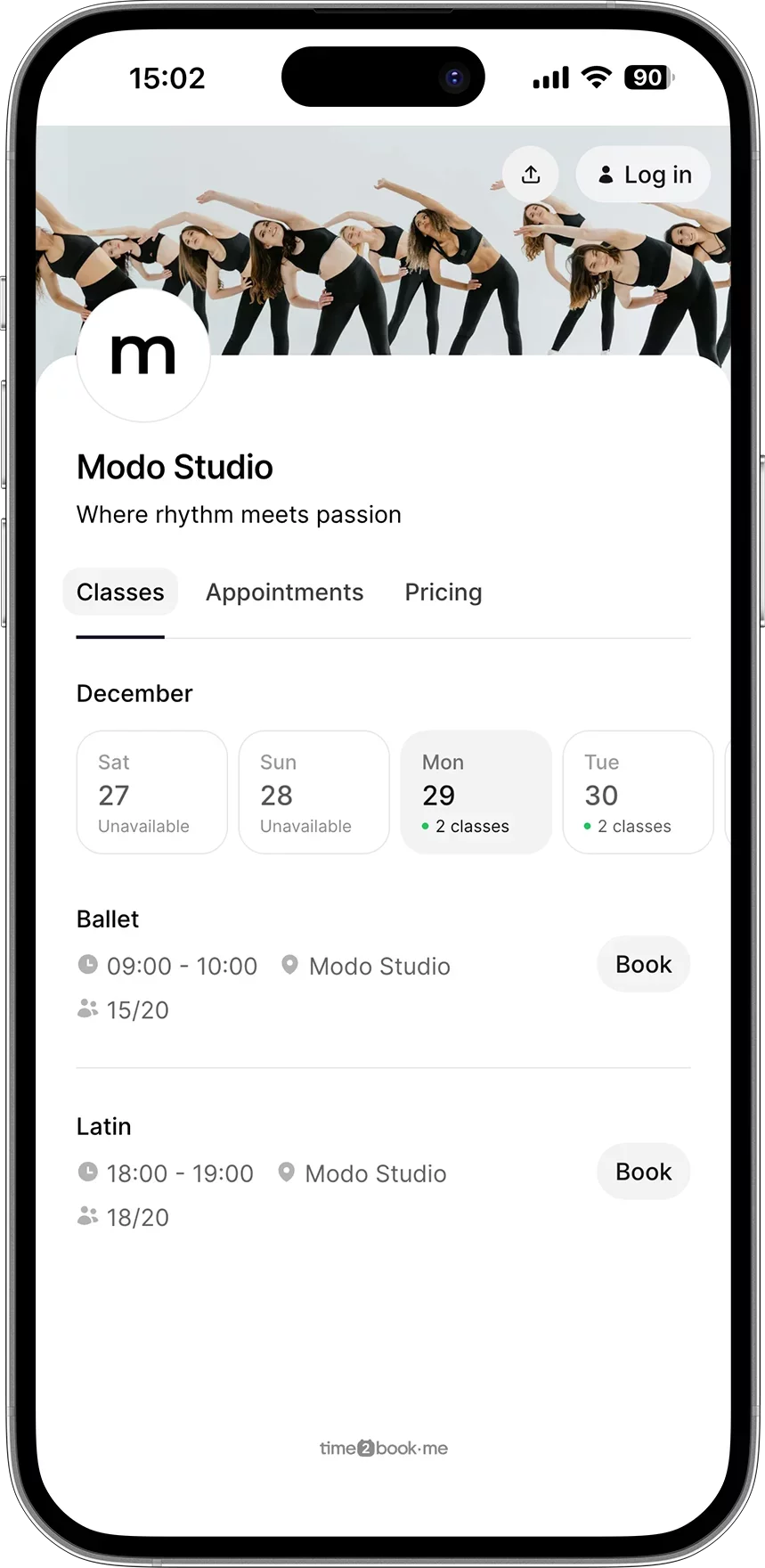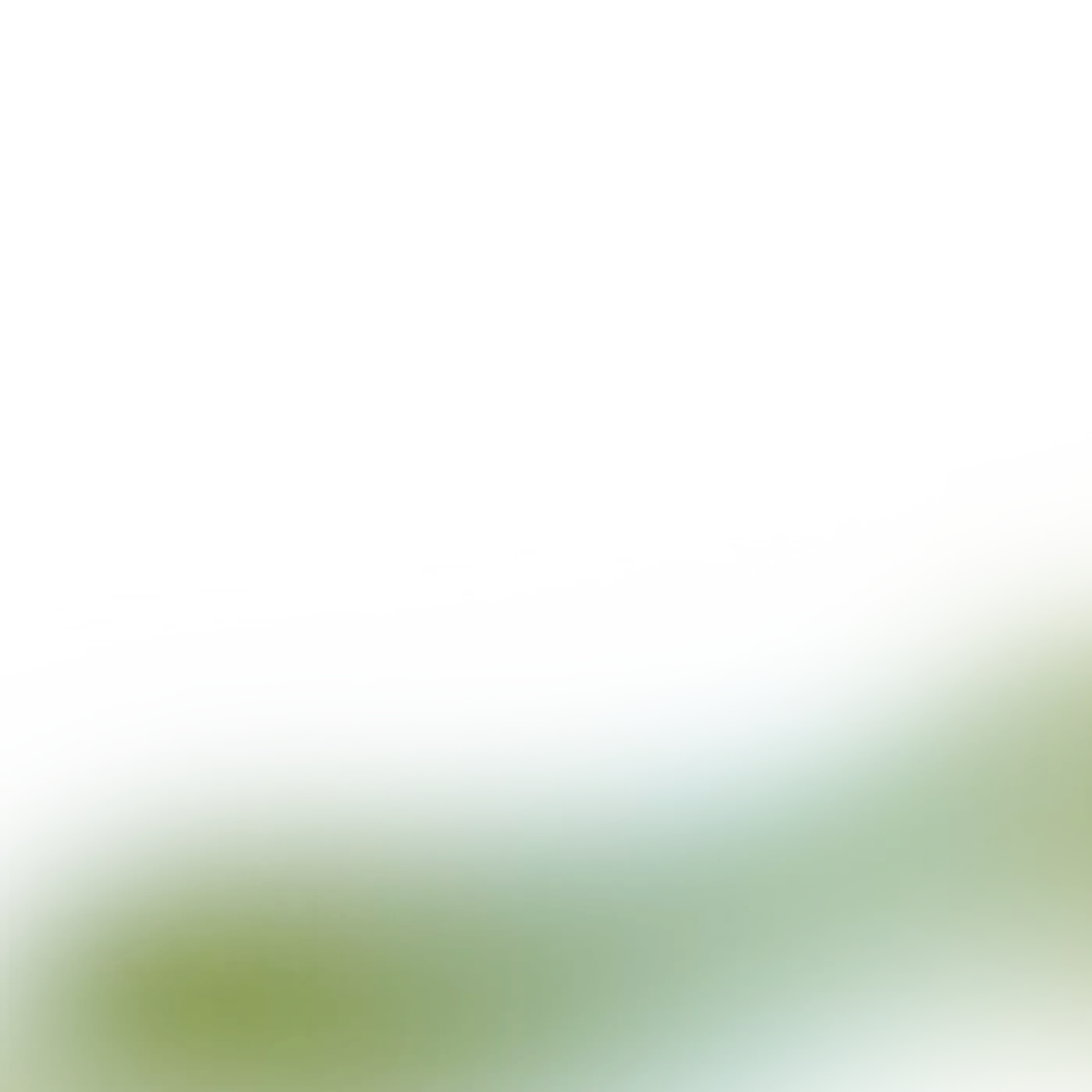Running a dance studio is more than just teaching classes. You're scheduling, collecting payments, following up with clients, and trying to keep everything organized—often across multiple apps or sticky notes.
Sound familiar?
In 2025, dance studio owners are increasingly turning to automation to stay on top of it all. Whether you're running ballet, hip hop, contemporary, or kids’ dance programs, a well-chosen booking and payment solution can help you:
Save hours each week
Get paid on time, every time
Eliminate no-shows and missed messages
Focus more on your students and less on admin
In this guide, we’ll show you how to automate your bookings and payments—step by step—using tools built specifically for small studios like yours.
1. Set up a system that lets students book classes online
Let’s face it—coordinating dance class bookings manually eats up time and energy. Between replying to messages, checking availability, and confirming spots, you’re stuck in an endless loop of admin.
But it doesn’t have to be that way.
With an automated booking system, your dance studio runs smoother—your clients book themselves, and you get time back.
Here’s what an online booking system can do for your studio:
Display your full class schedule (group classes, private lessons, workshops)
Let students choose their own spots—no more back-and-forth
Limit class sizes automatically based on your space
Send booking confirmations instantly via email or SMS
Sync bookings with your personal calendar so you’re always in the loop

Why this matters:
Clients expect convenience. If it’s hard to book, they’ll postpone—or go elsewhere.
An easy-to-use booking flow increases signups, reduces no-shows, and helps new students commit on the spot.
Pro Tip:
Pin your booking link to your Instagram bio, website, and Google Business page.
That way, when people discover your studio, booking is just one tap away.
2. Offer drop-ins, class packs, and memberships
Different dancers, different needs. Some students want to commit long-term, while others just want to try a single class. With a good booking system, you can offer flexible options—all managed automatically.

Three common ways to structure access:
1. Drop-ins
Perfect for newcomers or casual dancers.
Clients pay for one class at a time
Booking and payment happen in one step
Great for trials, workshops, or one-off events
2. Class packs
Let clients buy a set number of sessions (e.g. 5, 10, or 20 classes).
Credits are tracked automatically
Clients can book any class that fits their pack
Reduces payment friction and keeps them coming back
3. Memberships or subscriptions
Great for regular students and committed dancers.
Clients pay weekly or monthly
Unlimited or limited bookings depending on your rules
Payments are billed automatically—no chasing invoices
3. Get paid before class starts
Chasing payments after class? Dealing with forgotten wallets or unpaid invoices? That’s a thing of the past. With an automated system, your students pay upfront—right when they book. Whether it’s a single drop-in, a 10-class pass, or a monthly membership, payment is part of the booking flow. No reminders. No awkward follow-ups.
Here’s how it works:
A client picks a class
They’re prompted to pay by card, Apple Pay, Google Pay, Revolut or other options
Once paid, the booking is confirmed automatically
You get a record of every transaction—without lifting a finger

Why this is a game changer:
Ensures you get paid before anyone steps into the studio
Reduces no-shows—students are more likely to show up if they’ve already paid
Helps you plan better, knowing exactly who’s coming
Keeps your finances clean, tracked, and stress-free
Bonus: Recurring payments = recurring revenue
When a client signs up for a membership, the system charges them on schedule (weekly, monthly, etc.) without you doing anything. It’s like setting your income on autopilot.
Real-world tip:
If someone cancels late or misses a class, automation can apply a policy—like keeping the credit or allowing one reschedule. You stay professional without having to negotiate every time.
4. Track attendance and keep client info organized
As your studio grows, it gets harder to remember who paid, who showed up, and who’s on what plan. That’s where automated tracking steps in.
Instead of juggling spreadsheets or scribbling on paper, everything is logged for you.
Here’s what you’ll know at a glance:
Who booked and attended each class
Which students have unused credits or active memberships
How often someone attends (great for offering loyalty perks)
Who cancels frequently or hasn’t shown up in a while

Why this helps:
No more manual check-ins—just open your dashboard before class
Easier to spot and re-engage students who dropped off
More personalized service (you’ll know who prefers which class, or who’s almost out of credits)

Pro Tip:
Use client data to improve retention:
Send a check-in email to someone who hasn’t booked in a while
Offer a discount to a regular client once their pack runs out
Track attendance for performance teams or dance exams with less stress
5. Manage your studio from your phone
You’re not always behind a desk. Maybe you're teaching back-to-back classes, running rehearsals, or heading to a weekend workshop. That’s why your booking and payment system should work just as smoothly on your phone.
With mobile access, you can check in on your studio anytime, anywhere.
What you can do from your phone:
See who’s booked for today’s classes
Edit or cancel a class with one tap
View payment history and client info
Get notified when someone books or reschedules
Quickly reply to clients if needed—without switching apps

For your clients:
They can book, pay, reschedule, and check class info right from their phones too. No app downloads needed. Just a smooth mobile experience.
Pro Tip:
Save your booking page as an app icon on your home screen. It’s the fastest way to open it on the go—and it feels like your own custom studio app.
Your dance studio, fully booked—with less effort
You don’t need a huge team or complicated software to run a professional studio.
With the right tools in place, you can automate your bookings, accept payments, manage students, and run your schedule—all in one place, without the chaos.
Whether you're a solo instructor or managing a growing studio, it’s all about finding a system that works for you.
FAQs about automating bookings and payments in dance studios
Nope! Most modern booking tools (like Time2Book) give you a standalone booking page you can share anywhere—Instagram bio, Facebook, Google, or even via text.
Yes. You can define how far in advance clients can cancel or reschedule, and whether they lose a credit for late cancellations. It’s all automated based on your rules.
Clients can usually pay via credit/debit card, Apple Pay, or Google Pay. The system connects with platforms like Stripe to handle secure payments for you.
Yes. You can get instant email or app notifications whenever someone books, cancels, or reschedules a class.